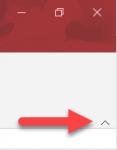vba_php
Forum Troll
- Local time
- Today, 13:12
- Joined
- Oct 6, 2019
- Messages
- 2,884
ms access 2016 menus auto hidden
guys,
I seemed to have screwed this up with a few key strokes accidentally hit and now I can't seem to get it back. This post:
https://www.utteraccess.com/forum/index.php?showtopic=1410762&view=findpost&p=1410772
was helpful, but after running that same code in 2016, there is no error but the menus do not go back to being "on top" like they were when I first opened this database file. see attached images for what it looks like now and what it's supposed to look like (the bar is "auto hiding" itself just like what you can set for the windows taskbar)...
guys,
I seemed to have screwed this up with a few key strokes accidentally hit and now I can't seem to get it back. This post:
https://www.utteraccess.com/forum/index.php?showtopic=1410762&view=findpost&p=1410772
was helpful, but after running that same code in 2016, there is no error but the menus do not go back to being "on top" like they were when I first opened this database file. see attached images for what it looks like now and what it's supposed to look like (the bar is "auto hiding" itself just like what you can set for the windows taskbar)...
Attachments
Last edited: