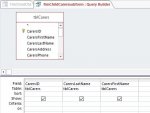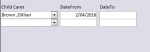david.paton
Registered User.
- Local time
- Yesterday, 16:08
- Joined
- Jun 26, 2013
- Messages
- 338
I originally had a notes table in which I was going to store notes regarding everyone in the various tables, such as carers, notes, children, etc. I couldn’t get that working so I decided to create a table for each entity that I wanted to record notes for but that won’t work either. I don’t understand why as there is a field linking the two tables together in a one to many relationship.
I am trying to link a table, tblCaseManagers to a table to write notes in, tblCMNotes. It looks like the relationship is entered correctly but when I go into design view and enter the fields from tblCMNotes, CMNotesDate and CMNotesNotes I have a problem. I enter form view and the table just goes blank from the form header down.
I have just realized that I just reopen the form without saving it and the form appears to now be only able to enter data.
Could someone help me please?
I am trying to link a table, tblCaseManagers to a table to write notes in, tblCMNotes. It looks like the relationship is entered correctly but when I go into design view and enter the fields from tblCMNotes, CMNotesDate and CMNotesNotes I have a problem. I enter form view and the table just goes blank from the form header down.
I have just realized that I just reopen the form without saving it and the form appears to now be only able to enter data.
Could someone help me please?
Attachments
Last edited: