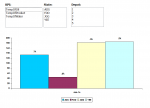I've attached a copy of a early build of a dashboard I'm trying to create.
What I am trying to do:
There are 3 list boxes that change the output of the graph below it after each selection. The VBA I have at the moment works well for the first list box but I'm finding it difficult to add in the 2 others.
The logic is straight forward, if no selection is made on any of the list boxes then leave it as a all (*) value however if a or many selections are made in a single box then have these filter the table.
I've attached a copy of the example code I mentioned.
What I am trying to do:
There are 3 list boxes that change the output of the graph below it after each selection. The VBA I have at the moment works well for the first list box but I'm finding it difficult to add in the 2 others.
The logic is straight forward, if no selection is made on any of the list boxes then leave it as a all (*) value however if a or many selections are made in a single box then have these filter the table.
I've attached a copy of the example code I mentioned.