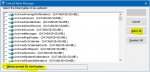Zydeceltico
Registered User.
- Local time
- Today, 03:59
- Joined
- Dec 5, 2017
- Messages
- 843
All -
I have a db that I have split into back end and front end. The front end opens to a form that acts like a switchboard - but I did not use the switchboard function to create it. I simply created a blank form that I added buttons to to open other forms and run pre-created queries.
The backend is on a shared, public network drive. The original front end is on my desktop.
I sent a copy of the front end to my co-worker with zero restrictions placed on it. I wouldn't even know how to put restrictions on it.
So when I open the front end on my desktop, everything works exactly as expected. All forms open and operate.
My co-worker's front end does not operate as expected.
His copy opens to the "main menu" form that I created. When he clicks a button that launches a query, that operates perfectly.
OTH, when he clicks any button that is intended to open a data entry form, nothing happens. No form opens and there is no error message.
There is ONE exception. One of the buttons open a form that I just created last week (all the others are months old). For some weird reason the button recently created to open a form that was created last week does in fact open the intended form (which functions as expected).
I created this new for exactly the same way I created all of the other forms and I placed the open form button on the main menu in exactly the same manner as all of the rest of the open form buttons.
Ideas?
Thanks in advance,
Tim
I have a db that I have split into back end and front end. The front end opens to a form that acts like a switchboard - but I did not use the switchboard function to create it. I simply created a blank form that I added buttons to to open other forms and run pre-created queries.
The backend is on a shared, public network drive. The original front end is on my desktop.
I sent a copy of the front end to my co-worker with zero restrictions placed on it. I wouldn't even know how to put restrictions on it.
So when I open the front end on my desktop, everything works exactly as expected. All forms open and operate.
My co-worker's front end does not operate as expected.
His copy opens to the "main menu" form that I created. When he clicks a button that launches a query, that operates perfectly.
OTH, when he clicks any button that is intended to open a data entry form, nothing happens. No form opens and there is no error message.
There is ONE exception. One of the buttons open a form that I just created last week (all the others are months old). For some weird reason the button recently created to open a form that was created last week does in fact open the intended form (which functions as expected).
I created this new for exactly the same way I created all of the other forms and I placed the open form button on the main menu in exactly the same manner as all of the rest of the open form buttons.
Ideas?
Thanks in advance,
Tim