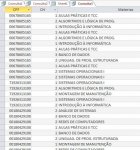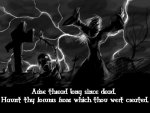Hi Everyone,
This has been a great thread and is getting me oh so close. Wondering if anyone had some insight they could share. I'm nearly there, but can't seem to get what I need from a linked table to change my numerical DB key into the text that's associated with it.
I've setup a module (VBA) to concatenate the multiple rows and it works great. BUT, it only seems to work on the original table.
A couple of fields:
tblApprovalGiven.VerID: A unique number (not key) that records a document version
tblApprovalGiven.AppID: A unique number (not key) that records the ID of the approver
tblApprovers.fName: The first name of the approver. This table has [AppID] on it, and is lined to tblApprovalGiven.
Basically, I'm trying to get that [fName] to come over, instead of the [AppID].
When I run the following:
ApproverIDs: ConcatRelated("[AppID]","tblApprovalGiven","[tblApprovalGiven.VerID] = " & [tblApprovalGiven.VerID],"[AppID]","; ")
I get:
VerID ApproverIDs
59 2; 6; 12; 13; 35
67 1; 21
etc.
That's great, except I need names, and not the numbers. Everything I've tried so far seems to just send it into a tailspin :banghead:.
Any ideas?
Thanks!
*************
The SQL of the query:
SELECT DISTINCT qrySOPReleased.VerID, ConcatRelated("[AppID]","tblApprovalGiven","[tblApprovalGiven.VerID] = " & [tblApprovalGiven.VerID],"[AppID]","; ") AS ApproverIDs
FROM tblApprovers INNER JOIN (((tblApprovalGiven INNER JOIN qrySOPReleased ON tblApprovalGiven.VerID = qrySOPReleased.VerID) INNER JOIN tblSOPVer ON (tblSOPVer.VerID = tblApprovalGiven.VerID) AND (qrySOPReleased.VerID = tblSOPVer.VerID)) INNER JOIN qrySOPApproversWithNames ON tblSOPVer.VerID = qrySOPApproversWithNames.VerID) ON tblApprovers.AppID = tblApprovalGiven.AppID;
*****************
The VBA function being used (helpfully supplied elsewhere):
Public Function ConcatRelated(strField As String, _
strTable As String, _
Optional strWhere As String, _
Optional strOrderBy As String, _
Optional strSeparator = ", ") As Variant
On Error GoTo Err_Handler
'Purpose: Generate a concatenated string of related records.
'Return: String variant, or Null if no matches.
'Arguments: strField = name of field to get results from and concatenate.
' strTable = name of a table or query.
' strWhere = WHERE clause to choose the right values.
' strOrderBy = ORDER BY clause, for sorting the values.
' strSeparator = characters to use between the concatenated values.
'Notes: 1. Use square brackets around field/table names with spaces or odd characters.
' 2. strField can be a Multi-valued field (A2007 and later), but strOrderBy cannot.
' 3. Nulls are omitted, zero-length strings (ZLSs) are returned as ZLSs.
' 4. Returning more than 255 characters to a recordset triggers this Access bug:
'
Dim rs As DAO.Recordset 'Related records
Dim rsMV As DAO.Recordset 'Multi-valued field recordset
Dim strSql As String 'SQL statement
Dim strOut As String 'Output string to concatenate to.
Dim lngLen As Long 'Length of string.
Dim bIsMultiValue As Boolean 'Flag if strField is a multi-valued field.
'Initialize to Null
ConcatRelated = Null
'Build SQL string, and get the records.
strSql = "SELECT " & strField & " FROM " & strTable
If strWhere <> vbNullString Then
strSql = strSql & " WHERE " & strWhere
End If
If strOrderBy <> vbNullString Then
strSql = strSql & " ORDER BY " & strOrderBy
End If
Set rs = DBEngine(0)(0).OpenRecordset(strSql, dbOpenDynaset)
'Determine if the requested field is multi-valued (Type is above 100.)
bIsMultiValue = (rs(0).Type > 100)
'Loop through the matching records
Do While Not rs.EOF
If bIsMultiValue Then
'For multi-valued field, loop through the values
Set rsMV = rs(0).Value
Do While Not rsMV.EOF
If Not IsNull(rsMV(0)) Then
strOut = strOut & rsMV(0) & strSeparator
End If
rsMV.MoveNext
Loop
Set rsMV = Nothing
ElseIf Not IsNull(rs(0)) Then
strOut = strOut & rs(0) & strSeparator
End If
rs.MoveNext
Loop
rs.Close
'Return the string without the trailing separator.
lngLen = Len(strOut) - Len(strSeparator)
If lngLen > 0 Then
ConcatRelated = Left(strOut, lngLen)
End If
Exit_Handler:
'Clean up
Set rsMV = Nothing
Set rs = Nothing
Exit Function
Err_Handler:
MsgBox "Error " & Err.Number & ": " & Err.Description, vbExclamation, "ConcatRelated()"
Resume Exit_Handler
End Function
This has been a great thread and is getting me oh so close. Wondering if anyone had some insight they could share. I'm nearly there, but can't seem to get what I need from a linked table to change my numerical DB key into the text that's associated with it.
I've setup a module (VBA) to concatenate the multiple rows and it works great. BUT, it only seems to work on the original table.
A couple of fields:
tblApprovalGiven.VerID: A unique number (not key) that records a document version
tblApprovalGiven.AppID: A unique number (not key) that records the ID of the approver
tblApprovers.fName: The first name of the approver. This table has [AppID] on it, and is lined to tblApprovalGiven.
Basically, I'm trying to get that [fName] to come over, instead of the [AppID].
When I run the following:
ApproverIDs: ConcatRelated("[AppID]","tblApprovalGiven","[tblApprovalGiven.VerID] = " & [tblApprovalGiven.VerID],"[AppID]","; ")
I get:
VerID ApproverIDs
59 2; 6; 12; 13; 35
67 1; 21
etc.
That's great, except I need names, and not the numbers. Everything I've tried so far seems to just send it into a tailspin :banghead:.
Any ideas?
Thanks!
*************
The SQL of the query:
SELECT DISTINCT qrySOPReleased.VerID, ConcatRelated("[AppID]","tblApprovalGiven","[tblApprovalGiven.VerID] = " & [tblApprovalGiven.VerID],"[AppID]","; ") AS ApproverIDs
FROM tblApprovers INNER JOIN (((tblApprovalGiven INNER JOIN qrySOPReleased ON tblApprovalGiven.VerID = qrySOPReleased.VerID) INNER JOIN tblSOPVer ON (tblSOPVer.VerID = tblApprovalGiven.VerID) AND (qrySOPReleased.VerID = tblSOPVer.VerID)) INNER JOIN qrySOPApproversWithNames ON tblSOPVer.VerID = qrySOPApproversWithNames.VerID) ON tblApprovers.AppID = tblApprovalGiven.AppID;
*****************
The VBA function being used (helpfully supplied elsewhere):
Public Function ConcatRelated(strField As String, _
strTable As String, _
Optional strWhere As String, _
Optional strOrderBy As String, _
Optional strSeparator = ", ") As Variant
On Error GoTo Err_Handler
'Purpose: Generate a concatenated string of related records.
'Return: String variant, or Null if no matches.
'Arguments: strField = name of field to get results from and concatenate.
' strTable = name of a table or query.
' strWhere = WHERE clause to choose the right values.
' strOrderBy = ORDER BY clause, for sorting the values.
' strSeparator = characters to use between the concatenated values.
'Notes: 1. Use square brackets around field/table names with spaces or odd characters.
' 2. strField can be a Multi-valued field (A2007 and later), but strOrderBy cannot.
' 3. Nulls are omitted, zero-length strings (ZLSs) are returned as ZLSs.
' 4. Returning more than 255 characters to a recordset triggers this Access bug:
'
Dim rs As DAO.Recordset 'Related records
Dim rsMV As DAO.Recordset 'Multi-valued field recordset
Dim strSql As String 'SQL statement
Dim strOut As String 'Output string to concatenate to.
Dim lngLen As Long 'Length of string.
Dim bIsMultiValue As Boolean 'Flag if strField is a multi-valued field.
'Initialize to Null
ConcatRelated = Null
'Build SQL string, and get the records.
strSql = "SELECT " & strField & " FROM " & strTable
If strWhere <> vbNullString Then
strSql = strSql & " WHERE " & strWhere
End If
If strOrderBy <> vbNullString Then
strSql = strSql & " ORDER BY " & strOrderBy
End If
Set rs = DBEngine(0)(0).OpenRecordset(strSql, dbOpenDynaset)
'Determine if the requested field is multi-valued (Type is above 100.)
bIsMultiValue = (rs(0).Type > 100)
'Loop through the matching records
Do While Not rs.EOF
If bIsMultiValue Then
'For multi-valued field, loop through the values
Set rsMV = rs(0).Value
Do While Not rsMV.EOF
If Not IsNull(rsMV(0)) Then
strOut = strOut & rsMV(0) & strSeparator
End If
rsMV.MoveNext
Loop
Set rsMV = Nothing
ElseIf Not IsNull(rs(0)) Then
strOut = strOut & rs(0) & strSeparator
End If
rs.MoveNext
Loop
rs.Close
'Return the string without the trailing separator.
lngLen = Len(strOut) - Len(strSeparator)
If lngLen > 0 Then
ConcatRelated = Left(strOut, lngLen)
End If
Exit_Handler:
'Clean up
Set rsMV = Nothing
Set rs = Nothing
Exit Function
Err_Handler:
MsgBox "Error " & Err.Number & ": " & Err.Description, vbExclamation, "ConcatRelated()"
Resume Exit_Handler
End Function
Last edited: