I have a problem that is driving me crazy. They replaced my computer at work and I was forced to start using Office 365 and Windows 10. In Windows 7 and Office 2010 everything worked as it should be.
However, in Office 365, I have a problem linking Excel to external data from Access.
I have an Access query, and I would like to use the data from this query in the Excel pivot table. The problem is that all data from the query is not displayed in the pivot table.
This is a picture of data from a query:

This is a picture of the data from the pivot table:
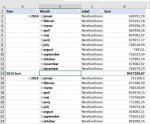
As you can see, there is only one record for each month of the year in the pivot table, but there should be three, as in the query.
Can anyone please tell me how to connect an excel rotation table with an access query so that all the data is shown in the pivot table?
However, in Office 365, I have a problem linking Excel to external data from Access.
I have an Access query, and I would like to use the data from this query in the Excel pivot table. The problem is that all data from the query is not displayed in the pivot table.
This is a picture of data from a query:

This is a picture of the data from the pivot table:
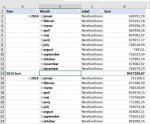
As you can see, there is only one record for each month of the year in the pivot table, but there should be three, as in the query.
Can anyone please tell me how to connect an excel rotation table with an access query so that all the data is shown in the pivot table?
