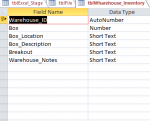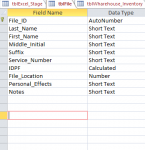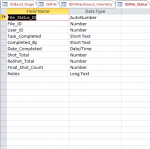madman1221
New member
- Local time
- Today, 11:09
- Joined
- Dec 20, 2017
- Messages
- 9
Good afternoon everyone,
I have been searching for a fix for about a week now. I just don't know how to get my data from the staging area to my tables. I imported a excel spreadsheet with data that stretches over three tables. My staging records have a box #, file details that are in the box, and then who has touched the file. So tables for box, file, and user are needed to be filled per record when I divide the stage table. Is there an easy way to do this or must I learn SQL? Thank you for your time and I apologize if this is already answered. I just can't seem to get my queries right in order to populate the tables.
Best,
Sean
I have been searching for a fix for about a week now. I just don't know how to get my data from the staging area to my tables. I imported a excel spreadsheet with data that stretches over three tables. My staging records have a box #, file details that are in the box, and then who has touched the file. So tables for box, file, and user are needed to be filled per record when I divide the stage table. Is there an easy way to do this or must I learn SQL? Thank you for your time and I apologize if this is already answered. I just can't seem to get my queries right in order to populate the tables.
Best,
Sean