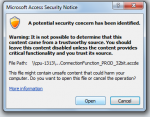I am getting the security warning that many websites cover popping up for accde files, but I am receiving it for regular accdb files instead.
This is happening in 2 situations:
1. On a computer with Office 2013 (not Professional) running the Access Runtime (I tried both 2013 and 2016 Runtimes) whenever I open regular accdb files. I tried repairing the Office 2013 installation but that didn't change anything.
2. On the development computer when opening wizards (e.g. Query Design Wizard, Combo Box Design Wizard), the error pertains to an accdb file in the Access install directory that apparently ships with Access and is used for the wizard. However, this error on this computer only started happening after I uninstalled 64-Bit Office 2016 Professional Plus and installed the 32-bit version.
After passing the security warning everything works fine in both cases.
I am unsure how to proceed as all my searches on this topic lead me to websites that say this warning only pops up when opening accde files.
This is not the warning bar at the top for files with VBA code that you only have to activate once. This is the "Microsoft Access Security Notice" window, and it pops up every time I open the same file or wizard.
This is happening in 2 situations:
1. On a computer with Office 2013 (not Professional) running the Access Runtime (I tried both 2013 and 2016 Runtimes) whenever I open regular accdb files. I tried repairing the Office 2013 installation but that didn't change anything.
2. On the development computer when opening wizards (e.g. Query Design Wizard, Combo Box Design Wizard), the error pertains to an accdb file in the Access install directory that apparently ships with Access and is used for the wizard. However, this error on this computer only started happening after I uninstalled 64-Bit Office 2016 Professional Plus and installed the 32-bit version.
After passing the security warning everything works fine in both cases.
I am unsure how to proceed as all my searches on this topic lead me to websites that say this warning only pops up when opening accde files.
This is not the warning bar at the top for files with VBA code that you only have to activate once. This is the "Microsoft Access Security Notice" window, and it pops up every time I open the same file or wizard.