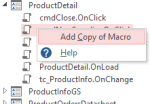MackMan
Registered User.
- Local time
- Today, 09:52
- Joined
- Nov 25, 2014
- Messages
- 174
Hi all.
Macro question relating to Actions Catalog and access to the macros contained within it.
I've inherited a macro only (ugh) database, and as I prefer to use VBA I'm converting said macros. However, there are sub macros run within each macro to which I can't get access.
As I look in the action Catalog on the right of the macro designer, there must be 80-90 macros within various forms and tables, but all I can do is add to the main macro. there is no option to view them, yet in the Access objects viewer there are only 5 macros.
I've tried changing Macro security levels, Shift on start, but I still can't get access to them.
Is it possible? or will have to guess what each one does?
As always, your help is appreciated.
Macro question relating to Actions Catalog and access to the macros contained within it.
I've inherited a macro only (ugh) database, and as I prefer to use VBA I'm converting said macros. However, there are sub macros run within each macro to which I can't get access.
As I look in the action Catalog on the right of the macro designer, there must be 80-90 macros within various forms and tables, but all I can do is add to the main macro. there is no option to view them, yet in the Access objects viewer there are only 5 macros.
I've tried changing Macro security levels, Shift on start, but I still can't get access to them.
Is it possible? or will have to guess what each one does?
As always, your help is appreciated.