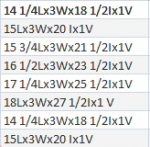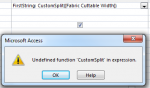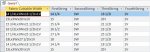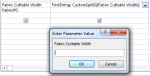You are using an out of date browser. It may not display this or other websites correctly.
You should upgrade or use an alternative browser.
You should upgrade or use an alternative browser.
trim query (1 Viewer)
- Thread starter luzz
- Start date
bob fitz
AWF VIP
- Local time
- Today, 12:02
- Joined
- May 23, 2011
- Messages
- 4,721
Take a look at the Replace() function: https://www.techonthenet.com/access/functions/string/replace.php
Take a look at the Replace() function: https://www.techonthenet.com/access/functions/string/replace.php
Thank you for your reply. May I ask how does replace function help me in this case? as I do not need to do any replacement.
andydlindsay
Registered User.
- Local time
- Today, 04:02
- Joined
- Oct 11, 2012
- Messages
- 11
Thank you for your reply. May I ask how does replace function help me in this case? as I do not need to do any replacement.
Replacement should help you in this case. My understanding is that you want to turn this:
14 1/4Lx3Wx18 1/2Ix1V
Into this:
14 1/4L 3W 18 1/2I 1V
It seems to me that if you replace every instance of 'x' with an empty string (""), you would achieve the desired output.
Replacement should help you in this case. My understanding is that you want to turn this:
14 1/4Lx3Wx18 1/2Ix1V
Into this:
14 1/4L 3W 18 1/2I 1V
It seems to me that if you replace every instance of 'x' with an empty string (""), you would achieve the desired output.
After separating14 1/4Lx3Wx18 1/2Ix1V
Into this:
14 1/4L 3W 18 1/2I 1V
I want to store 14 1/4L under one field name then 3W another field name,
18 1/2I another field name, 1V another field name
andydlindsay
Registered User.
- Local time
- Today, 04:02
- Joined
- Oct 11, 2012
- Messages
- 11
After separating14 1/4Lx3Wx18 1/2Ix1V
Into this:
14 1/4L 3W 18 1/2I 1V
I want to store 14 1/4L under one field name then 3W another field name,
18 1/2I another field name, 1V another field name
Don't bother with Replace() then, use Split() instead.
Give it a delimiter of "x", and you'll get an array of 4 strings which can easily be stored into separate fields in your db.
Don't bother with Replace() then, use Split() instead.
Give it a delimiter of "x", and you'll get an array of 4 strings which can easily be stored into separate fields in your db.
okay, I will try first. After trying i get this error "A string can be up to 2048 characters long, including opening and closing quotation marks."
I use this under the fabric Cuttable width criteria
split("[Fabric Cuttable Width]", "X","4')
Last edited:
andydlindsay
Registered User.
- Local time
- Today, 04:02
- Joined
- Oct 11, 2012
- Messages
- 11
okay, I will try first. After trying i get this error "A string can be up to 2048 characters long, including opening and closing quotation marks."
I use this under the fabric Cuttable width criteria
split("[Fabric Cuttable Width]", "X","4')
It is a VBA function, so it can't be used directly in a SQL query. You can either process the string using Split() in VBA or you can create a custom function which uses Split() and, from what I've researched, you can use custom functions in SQL queries.
There's an excellent answer on Stack Overflow which outlines how the latter would be accomplished. I can't post links, so search for "Selecting middle section of many different types of strings".
It is a VBA function, so it can't be used directly in a SQL query. You can either process the string using Split() in VBA or you can create a custom function which uses Split() and, from what I've researched, you can use custom functions in SQL queries.
There's an excellent answer on Stack Overflow which outlines how the latter would be accomplished. I can't post links, so search for "Selecting middle section of many different types of strings".
Thanks for great help! I managed to achieve what i need! Quick question, how can i use the customsplit that i have created in the module in the MS Access query to retrun the same result in the customsplit module?
Below is my code:
Code:
Public Function CustomSplit(ByVal pInput As String) As String
CustomSplit = Split(pInput, "x")(1)
End Function
Public Function CustomSplit1(ByVal pInput As String) As String
CustomSplit1 = Split(pInput, "x")(2)
End Function
Public Function CustomSplit2(ByVal pInput As String) As String
CustomSplit2 = Split(pInput, "x")(3)
End Function
Public Function CustomSplit3(ByVal pInput As String) As String
CustomSplit3 = Split(pInput, "L")(0)
End Functionandydlindsay
Registered User.
- Local time
- Today, 04:02
- Joined
- Oct 11, 2012
- Messages
- 11
Thanks for great help! I managed to achieve what i need! Quick question, how can i use the customsplit that i have created in the module in the MS Access query to retrun the same result in the customsplit module?
Use them right in your queries:
Code:
SELECT CustomSplit ("onextwoxthree") AS SecondString;Use them right in your queries:
Code:SELECT CustomSplit ("onextwoxthree") AS SecondString;
I think i need to replace the pInput as Fabric Cuttable Width so that it will not prompt me to enter fabric cuttable width each time i run the query. How can i do that?
Code:
Public Function CustomSplit(ByVal [B]pInput[/B] As String) As String
CustomSplit = Split(pInput, "x")(1)
End Functionmoke123
AWF VIP
- Local time
- Today, 07:02
- Joined
- Jan 11, 2013
- Messages
- 3,916
if your starting with this
its not clear if your appending this or inserting into a new table
if in a new table with your Pk as a FK you can loop through your table and call this in each loop
if you want to remove the letters you would use replace like
replace(strVar(0),"L","") in each of the value variables
edit:Obviously you need to use your own field names and table names in the above.
Code:
14 1/4Lx3Wx18 1/2Ix1Vits not clear if your appending this or inserting into a new table
if in a new table with your Pk as a FK you can loop through your table and call this in each loop
Code:
public sub ParseThis(strIn as string,YourPKID as long)
Dim strSql as string
Dim strVar as variant
strVar = split(strIn,"x")
strSql = "Insert into YourTable(YourPK,F1,F2,F3,F4) Values(" & YourPKID & ",'" & strVar(0) &"','" & strVar(1) &"','" & strVar(2) &"','" & strVar(3) &"')"
Currentdb.execute strSql,DbFailOnError
end subif you want to remove the letters you would use replace like
replace(strVar(0),"L","") in each of the value variables
edit:Obviously you need to use your own field names and table names in the above.
andydlindsay
Registered User.
- Local time
- Today, 04:02
- Joined
- Oct 11, 2012
- Messages
- 11
I think i need to replace the pInput as Fabric Cuttable Width so that it will not prompt me to enter fabric cuttable width each time i run the query. How can i do that?
Did you try creating aliased fields in the query and using [FabricCuttableWidth] in each one?
Code:
SecondString: CustomSplit([FabricCuttableWidth])
ThirdString: CustomSplit1([FabricCuttableWidth])
FourthString: CustomSplit2([FabricCuttableWidth])
FirstString: CustomSplit3([FabricCuttableWidth])Did you try creating aliased fields in the query and using [FabricCuttableWidth] in each one?
Code:SecondString: CustomSplit([FabricCuttableWidth]) ThirdString: CustomSplit1([FabricCuttableWidth]) FourthString: CustomSplit2([FabricCuttableWidth]) FirstString: CustomSplit3([FabricCuttableWidth])
Oops, I did not. I tried keying the code you wrote here into my query and encountered error.
Attachments
Last edited:
andydlindsay
Registered User.
- Local time
- Today, 04:02
- Joined
- Oct 11, 2012
- Messages
- 11
Oops, I did not. I tried keying the code you wrote here into my query and encountered error.
Put your code above in a module. (module code.jpg)
Create a query with aliased fields using each of the custom split functions. (query designer.jpg)
And your output should be parsed as you'd like it. (query results.jpg)
Attachments
Put your code above in a module. (module code.jpg)
Create a query with aliased fields using each of the custom split functions. (query designer.jpg)
And your output should be parsed as you'd like it. (query results.jpg)
It prompt me to key in the fabric cuttable width
Attachments
andydlindsay
Registered User.
- Local time
- Today, 04:02
- Joined
- Oct 11, 2012
- Messages
- 11
It prompt me to key in the fabric cuttable width
You have a spelling error. You want "Fabric" not "Fabirc".
moke123
AWF VIP
- Local time
- Today, 07:02
- Joined
- Jan 11, 2013
- Messages
- 3,916
pmfji but You can probably re-use the same function by adding a second argument for the position within the array
Code:
Public Function CustomSplit(ByVal pInput As String,Pos as integer) As String
CustomSplit = Split(pInput, "x")(Pos)
End FunctionYou have a spelling error. You want "Fabric" not "Fabirc".
Oh!! Thank you!!
Similar threads
- Replies
- 8
- Views
- 255
- Replies
- 9
- Views
- 501
Users who are viewing this thread
Total: 1 (members: 0, guests: 1)