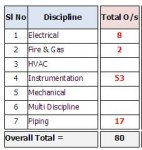Suresh_Murugan
Registered User.
- Local time
- Today, 04:23
- Joined
- Aug 28, 2016
- Messages
- 31
Dears,
Please help me on How to highlight report detail section text boxes.
I am prepared the overall summary report for a project.
If outstanding =0 then I want to highlight entire ROW.
I try to this using conditional formatting but not working.
So please help me.....
Please help me on How to highlight report detail section text boxes.
I am prepared the overall summary report for a project.
If outstanding =0 then I want to highlight entire ROW.
I try to this using conditional formatting but not working.
So please help me.....