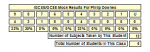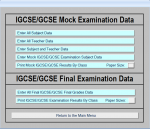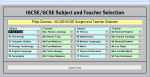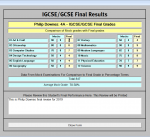drisconsult
Drisconsult
- Local time
- Today, 22:41
- Joined
- Mar 31, 2004
- Messages
- 125
I have a Field [GCSESUB01]. It is an alphanumeric field. The user will enter either 9, or 8, or 7, or 6, or 5, or 4, or 2, or 1 into this field.
There are nine fields altogether to which this will apply up to [GCSESUB09]
At a later stage I need to convert these fields to numeric fields using the Val function, where a total and an average can be found.
My problem is I do not know how to use the Val function for an unknown variable, such as 9 to 1.
Is there a solution to this problem?
Terence
There are nine fields altogether to which this will apply up to [GCSESUB09]
At a later stage I need to convert these fields to numeric fields using the Val function, where a total and an average can be found.
My problem is I do not know how to use the Val function for an unknown variable, such as 9 to 1.
Is there a solution to this problem?
Terence