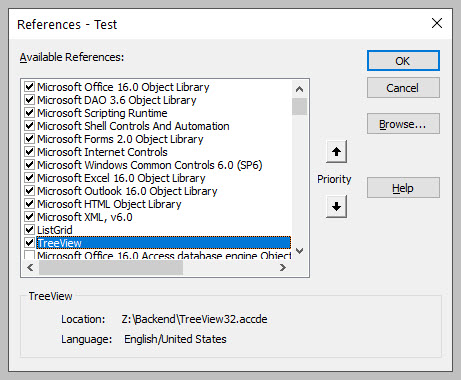Mohsin Malik
Registered User.
- Local time
- Today, 03:26
- Joined
- Mar 25, 2012
- Messages
- 175
Hello,
I started getting this type of error in queries. I am using JKP-Ads Pro Treeview controls whose reference is adding in run-time with AutoExec Macro. There are no missing references. Left also works in immediate window, I am not sure but these functions are failing in access queries and giving me this error. Any idea to fix this?
Thanks
Mohsin
I started getting this type of error in queries. I am using JKP-Ads Pro Treeview controls whose reference is adding in run-time with AutoExec Macro. There are no missing references. Left also works in immediate window, I am not sure but these functions are failing in access queries and giving me this error. Any idea to fix this?
Thanks
Mohsin