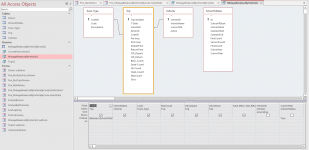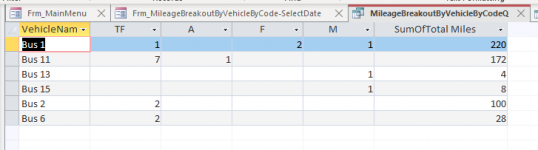Garren.Shannon
Member
- Local time
- Today, 04:35
- Joined
- Sep 22, 2022
- Messages
- 113
Hey all,
I have a cross-tab query (MileageBreakoutByVehicleByCode) that I crafted from a filter query (MileageBreakoutByVehicle includes the Trips and Vehicle tables). The filter is sorted by vehicle ID which puts the data in a nice ordered format as such. VehicleID is from the Vehicle table.

I have a cross-tab query (MileageBreakoutByVehicleByCode) that I crafted from a filter query (MileageBreakoutByVehicle includes the Trips and Vehicle tables). The filter is sorted by vehicle ID which puts the data in a nice ordered format as such. VehicleID is from the Vehicle table.