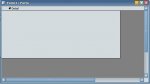NewfieSarah
Registered User.
- Local time
- Today, 20:27
- Joined
- Feb 11, 2005
- Messages
- 193
How can I control the size of my form. I would like some of my form with my program to open small, since they are small forms, and some large because they are the whole size of the forms. I hope I have explained this enough for someone to help.Thanks in advance.