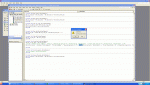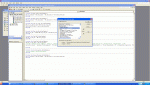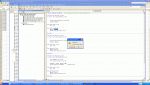I'm back for more help.
I have an Access 2000 database form that has a field to enter the fiscal quarter number from a date. I currently look up the qtr number on a piece of paper.
I think to myself, why can't Access do this.
If I type in the date field, how can access look up and auto fill the qtr number field?
Below is a sample of my piece of paper.
Here is an example; If I type in 9/15/13 for a date, the qtr field should autofill with 201402.
How could this be done? Please remember, I am Aew to access, but know a lot about Excel. Thanks for any input or suggestions.
Beginning Date End Date Qtr number
4/29/2013 7/28/2013 201401
7/29/2013 10/27/2013 201402
10/28/2013 1/26/2014 201403
1/27/2014 4/27/2014 201404
4/28/2014 7/27/2014 201501
7/28/2014 10/26/2014 201502
10/27/2014 1/25/2015 201503
1/26/2015 4/26/2015 201504
4/27/2015 7/26/2015 201601
7/27/2015 10/25/2015 201602
10/26/2015 1/23/2016 201603
1/24/2016 4/30/2016 201604
5/1/2016 7/30/2016 201701
7/31/2016 10/29/2016 201702
10/30/2016 1/28/2017 201703
1/29/2017 4/29/2017 201704
I have an Access 2000 database form that has a field to enter the fiscal quarter number from a date. I currently look up the qtr number on a piece of paper.
I think to myself, why can't Access do this.
If I type in the date field, how can access look up and auto fill the qtr number field?
Below is a sample of my piece of paper.
Here is an example; If I type in 9/15/13 for a date, the qtr field should autofill with 201402.
How could this be done? Please remember, I am Aew to access, but know a lot about Excel. Thanks for any input or suggestions.
Beginning Date End Date Qtr number
4/29/2013 7/28/2013 201401
7/29/2013 10/27/2013 201402
10/28/2013 1/26/2014 201403
1/27/2014 4/27/2014 201404
4/28/2014 7/27/2014 201501
7/28/2014 10/26/2014 201502
10/27/2014 1/25/2015 201503
1/26/2015 4/26/2015 201504
4/27/2015 7/26/2015 201601
7/27/2015 10/25/2015 201602
10/26/2015 1/23/2016 201603
1/24/2016 4/30/2016 201604
5/1/2016 7/30/2016 201701
7/31/2016 10/29/2016 201702
10/30/2016 1/28/2017 201703
1/29/2017 4/29/2017 201704