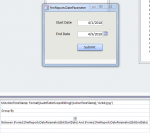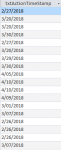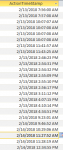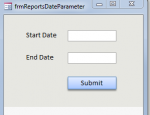Im having a problem retrieving records using between dates in my query where clause.
I have a form with start date and end date that is passed the query. Form dates are formatted as short date "m/d/yyyy" using the date picker. query date is "m/dd/yyyy". Records between 1st and 9th is not picked up.
I've tried different ways.
The only thing works is if i take out the date picker and input the date as text using format "m/dd/yyyy" in both form and query. This wont work for users , i need to be able to use the date picker.
Any ideas...
I have a form with start date and end date that is passed the query. Form dates are formatted as short date "m/d/yyyy" using the date picker. query date is "m/dd/yyyy". Records between 1st and 9th is not picked up.
I've tried different ways.
Form date "m/dd/yyyy" and Query Date "m/dd/yyyy"
Form date "m/d/yyyy" and Query Date "m/d/yyyy"
The only thing works is if i take out the date picker and input the date as text using format "m/dd/yyyy" in both form and query. This wont work for users , i need to be able to use the date picker.
Any ideas...