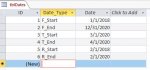jsmullins87
New member
- Local time
- Today, 05:42
- Joined
- Jan 2, 2020
- Messages
- 1
Fairly new to Access and trying to figure out how to do some things in my database that are fairly easy in excel.
I have one field in a query that returns the amount of time spent on a task. I want to have a second field that returns a grade based on the hours spent. I tried using a table that held the number of hours that needed to be spent on said task to earn a certain grade and then using a Dlookup function in the expression builder but kept getting syntax errors.
Is there an easier expression I could use? :banghead:
I have one field in a query that returns the amount of time spent on a task. I want to have a second field that returns a grade based on the hours spent. I tried using a table that held the number of hours that needed to be spent on said task to earn a certain grade and then using a Dlookup function in the expression builder but kept getting syntax errors.
Is there an easier expression I could use? :banghead: