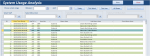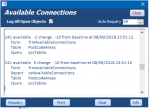Ah, I wondered why the title contained What as well as Who.
Two things that may help
1. Attached is one of my favourite utilities which checks the connections currently being used.
Its originally by Ben Sacharich & brought to my attention by AWF user moke123.
All I've done is add error handling and make cosmetic changes to its apearance
Just copy the single form into a database front end, leave it running & monitor the effect of different actions
Useful whilst developing to check what acts as a resource drain and where connections aren't released after an action is completed
It doesn't currently log these connections but it should be easy enough to adapt for that purpose
2. I have code which logs the vast majority of events taken by users running one of my large schools databases.
This is a small extract from the 0.5 million plus records in the demo version.
I prune it at intervals for obvious reasons!
I also have a similar system for logging ALL errors that occur
This was extremely useful when I added a detailed error logging system.
When errors occurred, an email was automaticvally triggered giving details of who/what/where it happened together with the full error log
Let me know if you want more details about the above