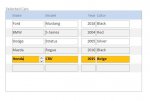Hi everybody,
I have a subform based on a select query. I need to store the content of one of the controls in selected row (an ID) for later use. Users usually hover on the rows then select or click on one of them. I don't know how I can make my table rows selectable like that. Is there someone who can help me on that?
I have a subform based on a select query. I need to store the content of one of the controls in selected row (an ID) for later use. Users usually hover on the rows then select or click on one of them. I don't know how I can make my table rows selectable like that. Is there someone who can help me on that?