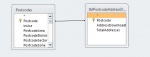Hi all,
I need help with the statement below (Access 2007-2010 version). I'm trying to figure out the reason for the error :banghead::
Country Rating: iif([employment]=3 and [income]=2 and [population]=1 and [age]=2, "High", iif([employment]=3 and [income]=1 and [population]=1 and [age]=3, "Low"))
When I ran the query, I got the "You may have entered an invalid comma or omitted quotation marks. for example, if the default value..."
I need help with the statement below (Access 2007-2010 version). I'm trying to figure out the reason for the error :banghead::
Country Rating: iif([employment]=3 and [income]=2 and [population]=1 and [age]=2, "High", iif([employment]=3 and [income]=1 and [population]=1 and [age]=3, "Low"))
When I ran the query, I got the "You may have entered an invalid comma or omitted quotation marks. for example, if the default value..."