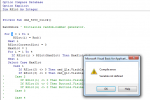murray83
Games Collector
- Local time
- Today, 19:07
- Joined
- Mar 31, 2017
- Messages
- 842
Good Morning
i have the attached at the moment and am trying to think of how to add lifeline style buttons
on Q1 i have added a button ( not yet coded ) but when this is pressed i would like it to remove to wrong answers but leave the right and one wrong
I'm thinking i may need to assign the buttons numbers and then say something like
but i admit this is all back of the envelope thinking and may not be possible as i'm not sure how i would assign a number to a command button
help much appreciated
cheers
i have the attached at the moment and am trying to think of how to add lifeline style buttons
on Q1 i have added a button ( not yet coded ) but when this is pressed i would like it to remove to wrong answers but leave the right and one wrong
I'm thinking i may need to assign the buttons numbers and then say something like
Code:
Private Sub cmd_5050_Click()
select number between 1 and 3
if number = 1 then
cmd_Q1a.visble = false
if number = 3 then
cmd_Q1d.visible = false
end if
end if
End Subbut i admit this is all back of the envelope thinking and may not be possible as i'm not sure how i would assign a number to a command button
help much appreciated
cheers