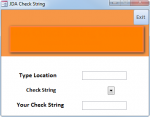murray83
Games Collector
- Local time
- Today, 10:34
- Joined
- Mar 31, 2017
- Messages
- 843
sounds ratehr simple and im sure it is and will look quite foolish when sorted
have tried search on here for this subject but have just found the other way round where the selection in a combo box is shown in a text box
my current setup is as follows
combo box control source a query and on update it displays the information needed in a textbox using the following
and so i though that the same would of worked the other way so tried this
but just debugs on me saying Object Required
all pointers welcome
have tried search on here for this subject but have just found the other way round where the selection in a combo box is shown in a text box
my current setup is as follows
combo box control source a query and on update it displays the information needed in a textbox using the following
Code:
txtChkString = cmbLocation.Column(1)and so i though that the same would of worked the other way so tried this
Code:
Private Sub txt_Check_String_Input_AfterUpdate()
cmbLocation.Column(0) = txt_Check_String_Input.Value
End Subbut just debugs on me saying Object Required
all pointers welcome