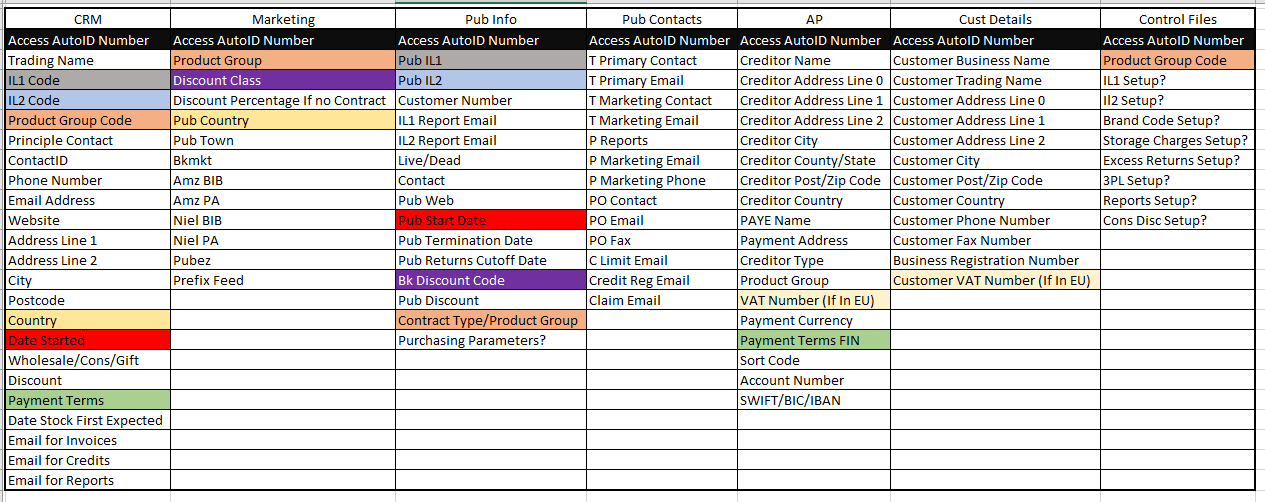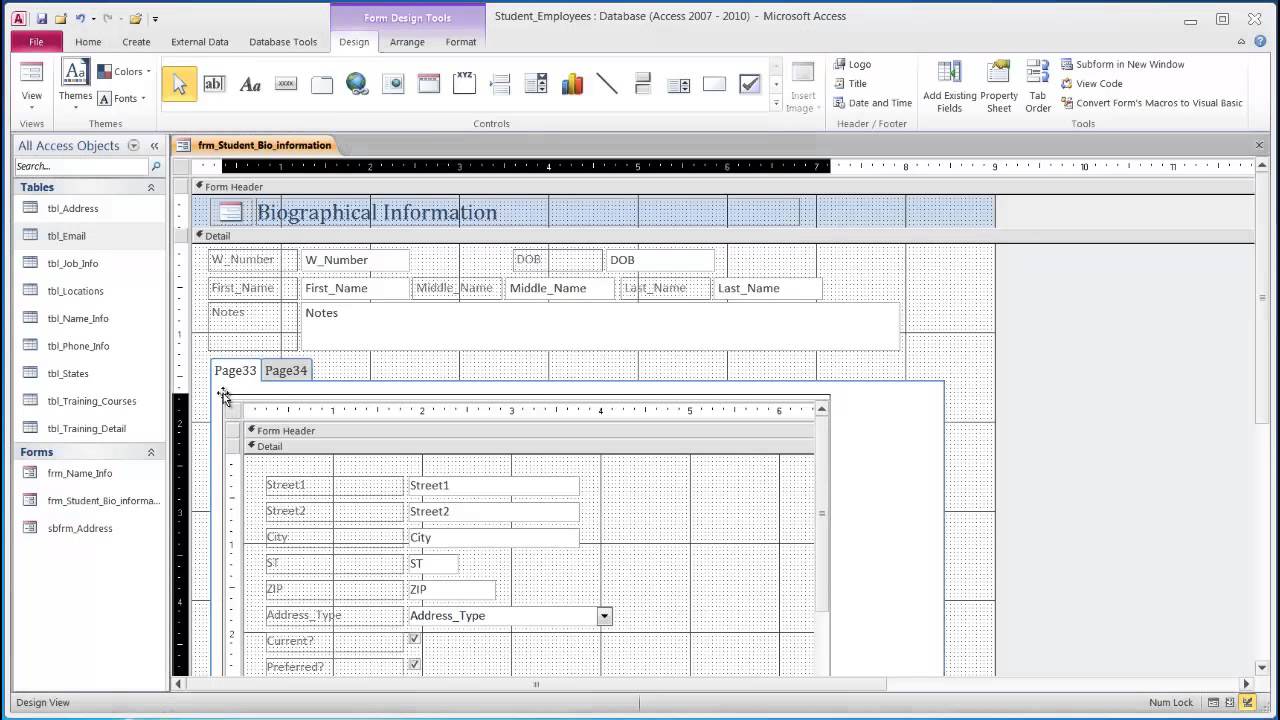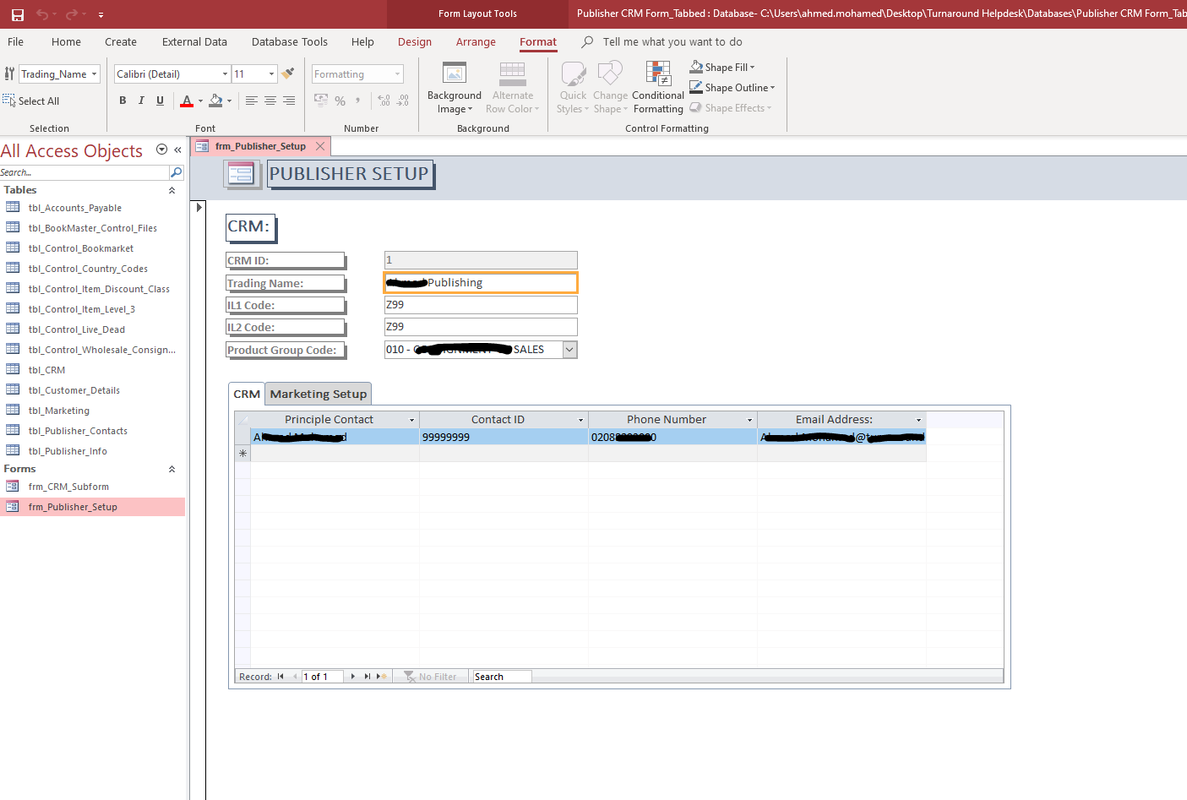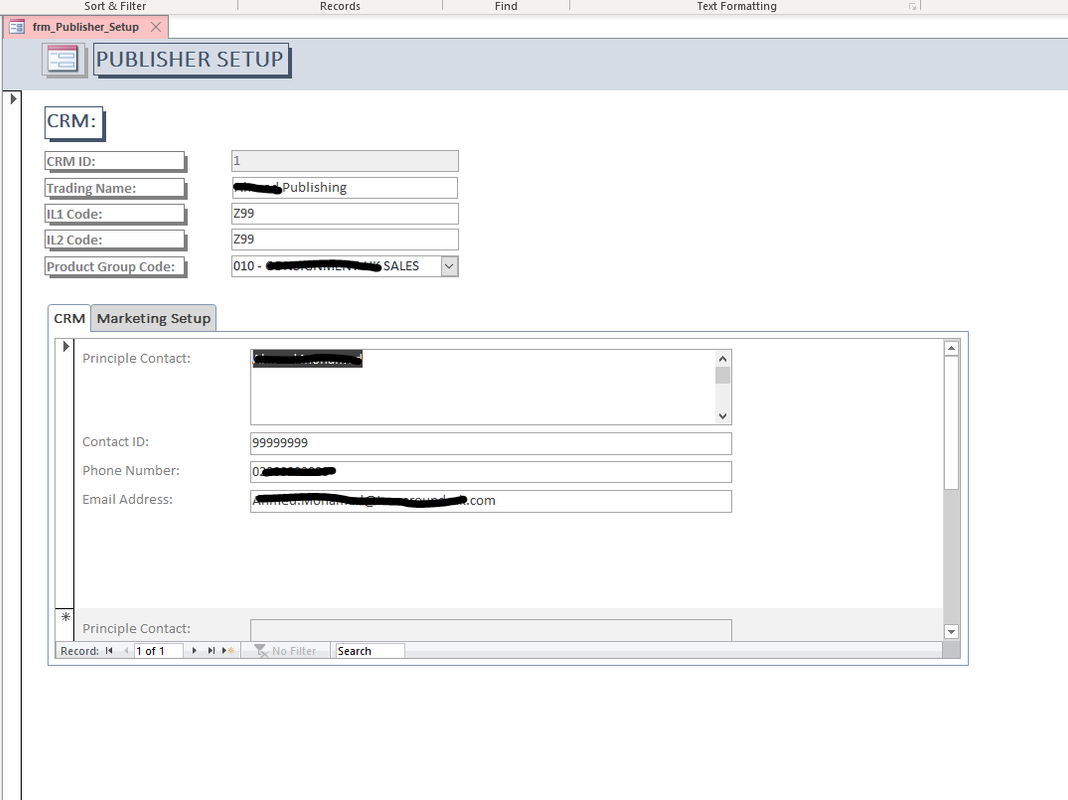Minty
AWF VIP
- Local time
- Today, 12:15
- Joined
- Jul 26, 2013
- Messages
- 10,666
Re: Clearing Multiple Forms using Add New Record button.
Yes, I missed your edit.
Okay - As I suspected and as Arne has eluded to this is incorrect, I suspect you have taken a spreadsheet and simply duplicated that into your access table. That's why I wanted to see all the fields.
I would have a read here http://www.fmsinc.com/MicrosoftAccess/DataAnalysis/normalization/index.html about normalisation and see if it makes sense.
Yes, I missed your edit.
Okay - As I suspected and as Arne has eluded to this is incorrect, I suspect you have taken a spreadsheet and simply duplicated that into your access table. That's why I wanted to see all the fields.
I would have a read here http://www.fmsinc.com/MicrosoftAccess/DataAnalysis/normalization/index.html about normalisation and see if it makes sense.