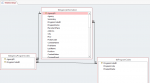Hi all
So in the screenshot below is a form users use to add new company information. The organization I'm with is a local community college and they monitor which companies work with the college. Certain companies or agencies if you will, will accept students from certain programs. E.g. Company A is an accounting firm and they'll look at candidates from accounting programs. Each program has a program code and on this form the user can select a program code (e.g. *NOCODE, 1214, 9382, etc) when they're adding in this new record. The program code field on the main table (tblAgencyInformationNew) is a lookup and gets it's values from a separate table called tblProgramCodes. As of now the user can only enter one program code per agency record. However is there a way for the user to select more than one program code without turning the program codes field into a multivalue field? I know MVFs are known to be problematic in relational databases. But I'm just wondering, is there way to set this up where users can make multiple selections WITHOUT compromising the integrity of the database?
So in the screenshot below is a form users use to add new company information. The organization I'm with is a local community college and they monitor which companies work with the college. Certain companies or agencies if you will, will accept students from certain programs. E.g. Company A is an accounting firm and they'll look at candidates from accounting programs. Each program has a program code and on this form the user can select a program code (e.g. *NOCODE, 1214, 9382, etc) when they're adding in this new record. The program code field on the main table (tblAgencyInformationNew) is a lookup and gets it's values from a separate table called tblProgramCodes. As of now the user can only enter one program code per agency record. However is there a way for the user to select more than one program code without turning the program codes field into a multivalue field? I know MVFs are known to be problematic in relational databases. But I'm just wondering, is there way to set this up where users can make multiple selections WITHOUT compromising the integrity of the database?
Attachments
Last edited: