isladogs
MVP / VIP
- Local time
- Today, 03:28
- Joined
- Jan 14, 2017
- Messages
- 18,942
This is a follow up from a recent thread by mcescher
https://www.access-programmers.co.uk/forums/showthread.php?t=298862
In that thread the OP asked for VBA to open a report in print preview but with the pages scrolling downwards (as is the case for PDF files).
I know how to show multiple pages or change zoom using code
For example this shows 2 pages side by side
Or replace Two with Four / Eight / Twelve / One as required
This shows the report at 50% zoom
Here you can also use 10/100/1000/150/200/25/500 instead of 50
However, I thought his request wasn't possible in preview mode.
To my surprise you can partly do that from the ribbon
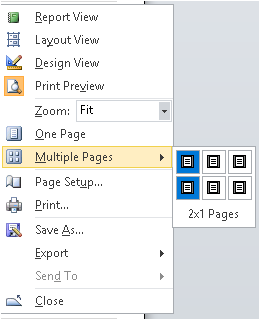
Result:
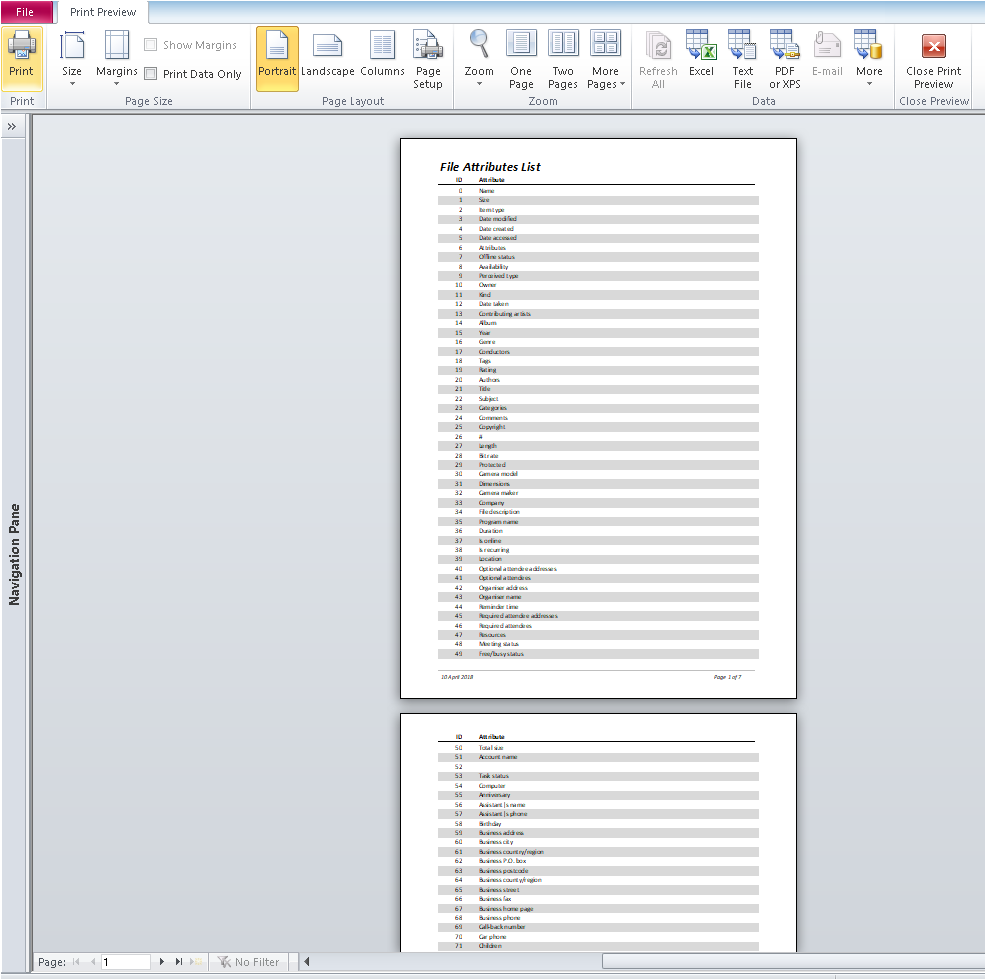
I usually work on the principle that if you can do it from the ribbon, you must be able to do so in VBA.
However, I've been unsuccessful in finding a command line for this
Ideally, it should be one page wide and continuous scrolling down
Any ideas?
https://www.access-programmers.co.uk/forums/showthread.php?t=298862
In that thread the OP asked for VBA to open a report in print preview but with the pages scrolling downwards (as is the case for PDF files).
I know how to show multiple pages or change zoom using code
For example this shows 2 pages side by side
Code:
DoCmd.RunCommand acCmdPreviewTwoPagesThis shows the report at 50% zoom
Code:
DoCmd.RunCommand acCmdZoom50However, I thought his request wasn't possible in preview mode.
To my surprise you can partly do that from the ribbon
Result:
I usually work on the principle that if you can do it from the ribbon, you must be able to do so in VBA.
However, I've been unsuccessful in finding a command line for this
Ideally, it should be one page wide and continuous scrolling down
Any ideas?


