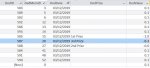Hi,
I would as Beginner appreciate some assistance.
I have created a database to calculate our Golf Society Scores and I would like to automate Handicap Adjustments (purely a Society procedure). I require to apply a Deduction to 1st, 2nd , 3rd place and apply a Credit to all others, say 0.1.
For this I have created tblDeduct (DedID, DedMemID, DedDate,DedPrize & DedValue).
My thinking that I first update all tblDeduct to the Credit value and then update the 1st, 2nd & 3rd Highest Scores from tblPoints and then update DedPrize to 1st Prize and DedValue to a number value. Again, the same process to 2nd Prize and 3rd Prize, so my query is how to select and update specific record in tblDeduct and based on result in tblPoints.
I hope I have described my problem adequately and placed in the correct Forum category and please do make it as basic as possible or point me to a previous solution and or Sample Database.
Thanking you in anticipation.
Rayh151
I would as Beginner appreciate some assistance.
I have created a database to calculate our Golf Society Scores and I would like to automate Handicap Adjustments (purely a Society procedure). I require to apply a Deduction to 1st, 2nd , 3rd place and apply a Credit to all others, say 0.1.
For this I have created tblDeduct (DedID, DedMemID, DedDate,DedPrize & DedValue).
My thinking that I first update all tblDeduct to the Credit value and then update the 1st, 2nd & 3rd Highest Scores from tblPoints and then update DedPrize to 1st Prize and DedValue to a number value. Again, the same process to 2nd Prize and 3rd Prize, so my query is how to select and update specific record in tblDeduct and based on result in tblPoints.
I hope I have described my problem adequately and placed in the correct Forum category and please do make it as basic as possible or point me to a previous solution and or Sample Database.
Thanking you in anticipation.
Rayh151