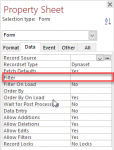- Local time
- Today, 12:04
- Joined
- Oct 29, 2018
- Messages
- 21,473
Hi. The code you're using is not what I am intending. Using Me.txtSetupStart refers to the control (textbox) on the form. I intend for you to use the field name in the table for where you store the Start and Stop values. So, in other wordsHere is the code I used:
If Me.OpenArgs > "" Then
Me.Filter = "InspectionEvent_FK=" & Me.OpenArgs & " AND Me.txtSetupStart Is Not Null AND Me.txtSetupStop Is Null"
Me.FilterOn = True
End If
Should I have called out the controls like this:
Forms!frmCoilChange.txtSetupStart instead of Me.?
Code:
Me.Filter = "FieldNameHere = " & OpenArgsHere & " AND FieldNameHere Is Not Null AND FieldNameHere Is Null"