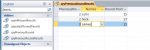Hi All
I have a bit of a problem creating a report which will show the comparison of scores for players between for example "Round 1" and "Round 2"
The table is populated with fields Round No,Name, Score
eg
Round Name Score
Round 1, Jim, 24,
Round 1,Nick, 25,
Round 1, John,26,
Round 2, Jim,15,
Round 2, Nick,16,
Round 2, John,17
Is it possible to create a report that will show Round 1 adjacent to Round 2 as in comparison to how the players improved or didnt
and just to complicate it more when round 3s results get submitted move round 2 to where round 1 was and round 3 to where round 2 was on the report and so on throughout the season
Hope its not too hard to understand my needs
Shakey
I have a bit of a problem creating a report which will show the comparison of scores for players between for example "Round 1" and "Round 2"
The table is populated with fields Round No,Name, Score
eg
Round Name Score
Round 1, Jim, 24,
Round 1,Nick, 25,
Round 1, John,26,
Round 2, Jim,15,
Round 2, Nick,16,
Round 2, John,17
Is it possible to create a report that will show Round 1 adjacent to Round 2 as in comparison to how the players improved or didnt
and just to complicate it more when round 3s results get submitted move round 2 to where round 1 was and round 3 to where round 2 was on the report and so on throughout the season
Hope its not too hard to understand my needs
Shakey