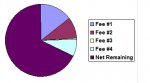I'm using MS Access 2010. I'd like to add a simple pie chart to the footer on one of my reports. The pie chart would be based on a temporary table having only one record containing six fields. Those six fields (currency values) correspond to the pie wedges I want to chart--when summed they constitute 100% of the "pie". The temporary table data isn't directly related to the data displayed on the report, but when presented in a pie chart the temporary table data may help users understand some aspects of the 'big picture'. I thought it would be easy to create a pie chart, but I'm getting nowhere with the chart wizard. Can anyone point me to a post that will get me started in the right direction?
pie chart based on tmpTable having single record
- Thread starter Blake
- Start date