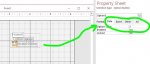Hi,
I believe this to be an exceptionally simple problem. So simple that I can’t figure it out. This is the situation:
Table 1: has 3 fields: id(auto), dues, and memtype
Form: Contains fields for “dues” and memtype
Memtype: can be either “A” or “F”
Dues: can be either 15 or 25
Option Group: a two button option group (“Full”(default) and “Associate”) is on the form. The “Full” option has a value of 25 and “Associate” value equals 15. The values of 15 or 25 are stored in “dues”.
What I want to do: When I make an option group selection of “Full” then I want 25 in the “dues” and “F” in memtype. In similar fashion when I select “Associate” then I want 15 to enter the “dues” field and “A” in the memtype field.
The Problem: As of now when I select “Full” 25 appears in “dues”; when I select “Associate” 15 appears in “dues”. How do I get “F” or “A” to appear in the memtype field?

I believe this to be an exceptionally simple problem. So simple that I can’t figure it out. This is the situation:
Table 1: has 3 fields: id(auto), dues, and memtype
Form: Contains fields for “dues” and memtype
Memtype: can be either “A” or “F”
Dues: can be either 15 or 25
Option Group: a two button option group (“Full”(default) and “Associate”) is on the form. The “Full” option has a value of 25 and “Associate” value equals 15. The values of 15 or 25 are stored in “dues”.
What I want to do: When I make an option group selection of “Full” then I want 25 in the “dues” and “F” in memtype. In similar fashion when I select “Associate” then I want 15 to enter the “dues” field and “A” in the memtype field.
The Problem: As of now when I select “Full” 25 appears in “dues”; when I select “Associate” 15 appears in “dues”. How do I get “F” or “A” to appear in the memtype field?