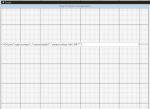So i'm sure this is an easy quick fix but its been a while since i've created a report that I cant recall how I did it previously.
I have a report that is running off of an embedded query pulling data from a table. The fields i'm adding to the report are unbound sum if statements based on the table data, that part is working and showing the data i'm expecting. I've got 1 text box in my report however when I run the report, the information comes back for every record in that particular table, in this case 15,000 times showing the same information that many times also resulting a report more than 500 pages long when it should only be 1 page.
Can someone point me the way, i'm sure this is not a difficult issue or probably solved in a report setting I just cant remember for the life of me what setting.
Please help. This should be my last issue before I can finish this project.
I have a report that is running off of an embedded query pulling data from a table. The fields i'm adding to the report are unbound sum if statements based on the table data, that part is working and showing the data i'm expecting. I've got 1 text box in my report however when I run the report, the information comes back for every record in that particular table, in this case 15,000 times showing the same information that many times also resulting a report more than 500 pages long when it should only be 1 page.
Can someone point me the way, i'm sure this is not a difficult issue or probably solved in a report setting I just cant remember for the life of me what setting.
Please help. This should be my last issue before I can finish this project.