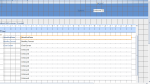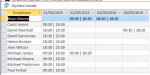Gasman
Enthusiastic Amateur
- Local time
- Today, 04:06
- Joined
- Sep 21, 2011
- Messages
- 17,002
Well the data query opens with the limiting txtboxes on the main rota but the crosstab just opens with a white screen.
I may run the office repair but not sure if that will make it worse or just give up for the day lol
I don't think there is anything wrong with your system, just your and my lack of expertise with crosstab queries.