Hi,
i have query like:
Problem is that Field 1 it is empty so result of a join i (nulls for ID2 where i want to have values).
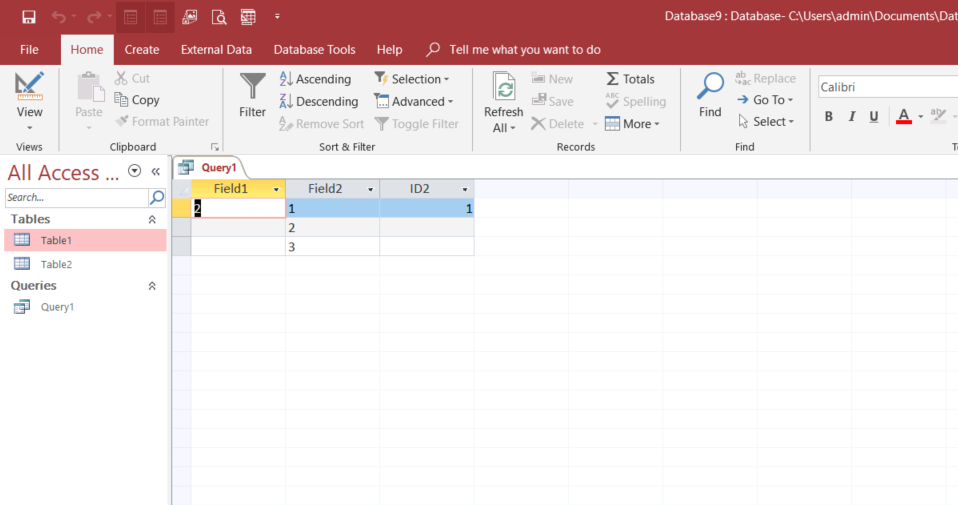
How can i join also empty fields in order to get ID2 for each record, not with blanks like in query attached for ID2
In attachment please find sample database.
Best,
Jacek
i have query like:
Code:
SELECT Table1.Field1, Table1.Field2, Table2.ID2
FROM Table1 LEFT JOIN Table2 ON (Table1.Field2 = Table2.Field2) AND (Table1.Field1 = Table2.Field1);Problem is that Field 1 it is empty so result of a join i (nulls for ID2 where i want to have values).
How can i join also empty fields in order to get ID2 for each record, not with blanks like in query attached for ID2
In attachment please find sample database.
Best,
Jacek

