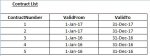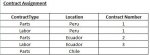Hello all,
I have been working my head to create a query that will populate a contract number to a specific cost item based on: Contract Validity, type of cost and Location.
Given that the contracts might be for several types of costs, there has to be a separate table that assigns the type of costs to each contract.
See example below, the ultimate goal is to populate the Contract Number (yellow highlight) on the Cost Item Table based on the 2 first tables: Contract List and Contract Assignment.
Thanks for your help!
I have been working my head to create a query that will populate a contract number to a specific cost item based on: Contract Validity, type of cost and Location.
Given that the contracts might be for several types of costs, there has to be a separate table that assigns the type of costs to each contract.
See example below, the ultimate goal is to populate the Contract Number (yellow highlight) on the Cost Item Table based on the 2 first tables: Contract List and Contract Assignment.
Thanks for your help!