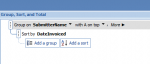Gasman
Enthusiastic Amateur
- Local time
- Today, 07:20
- Joined
- Sep 21, 2011
- Messages
- 14,287
I have a report from a query. I have sorted the query to provide the data to the report in the order that I would like, but the report does not appear to take any notice of the order.
For the report I have grouped by Name, and then sorted by Date, however the groups are correct, but where I have null dates, I would expect them to appear first and then dates with values in the correct order?
However I get null dates, then a few records with a date and then another record with a null date, all for the same group.?
I can understand the facility to order/sort the report in a different way to the supplying query if that query is used in multiple places, but is there a way to get the report to adhere to the data order presented to it, or what have I missed out to get the report as I would like?
TIA
For the report I have grouped by Name, and then sorted by Date, however the groups are correct, but where I have null dates, I would expect them to appear first and then dates with values in the correct order?
However I get null dates, then a few records with a date and then another record with a null date, all for the same group.?
I can understand the facility to order/sort the report in a different way to the supplying query if that query is used in multiple places, but is there a way to get the report to adhere to the data order presented to it, or what have I missed out to get the report as I would like?
TIA