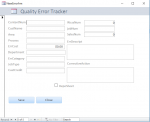You are using an out of date browser. It may not display this or other websites correctly.
You should upgrade or use an alternative browser.
You should upgrade or use an alternative browser.
Help with tables In a Form
- Thread starter Cubsm22p
- Start date
- Local time
- Today, 12:55
- Joined
- Oct 29, 2018
- Messages
- 22,616
Hi. You should be able to use the OpenForm method and simply pass the ID of the clicked record in the WhereCondition argument as a filter criteria. For example:
Code:
DoCmd.OpenForm "FormName", , , "[ID]=" & Nz(Me.ID,0)- Local time
- Today, 12:55
- Joined
- Oct 29, 2018
- Messages
- 22,616
Yes. Try it out and let us know what happens.Would I put that in the 'after update event' for the search box,
View attachment 74447
I put this in the 'after click update' on the search button and it worked:
Me.Trackertbl_subform1.Form.Filter = "[ContentNum]='" & Me.Text2 & "'"
Me.Trackertbl_subform1.Form.FilterOn = True
but how would i do it if i wanted it to make LIKE not just =
this didnt work:
Me.Trackertbl_subform1.Form.Filter = "[ContentNum]LIKE'" & Me.Text2 & "'"
Me.Trackertbl_subform1.Form.FilterOn = True
Me.Trackertbl_subform1.Form.Filter = "[ContentNum]='" & Me.Text2 & "'"
Me.Trackertbl_subform1.Form.FilterOn = True
but how would i do it if i wanted it to make LIKE not just =
this didnt work:
Me.Trackertbl_subform1.Form.Filter = "[ContentNum]LIKE'" & Me.Text2 & "'"
Me.Trackertbl_subform1.Form.FilterOn = True
- Local time
- Today, 12:55
- Joined
- Oct 29, 2018
- Messages
- 22,616
Try it this way:syntax error when i do it like this:
Me.Trackertbl_subform1.Form.Filter = "[ContentNum]='" & Me.Text2* & "'"
Me.Trackertbl_subform1.Form.FilterOn = True
Code:
Me.Trackertbl_subform1.Form.Filter = "[ContentNum] Like '" & Me.Text2 & "*'"- Local time
- Today, 12:55
- Joined
- Oct 29, 2018
- Messages
- 22,616
If you want all conditions to match, you'll use AND. If you only care as long as any of them matches, then you'll use OR. For example:
Code:
"Field1 Like '" & txtSearch & "*' [b]AND[/b] Field2 Like '" & txtSearch & "*'"isladogs
MVP / VIP
- Local time
- Today, 20:55
- Joined
- Jan 14, 2017
- Messages
- 18,949
This should explain why:
You have set scale=0 so you get whole numbers only
You would probably be much better off using Single or Double number datatype depending on the size of your numbers
Precision is the number of digits in a number. Scale is the number of digits to the right of the decimal point in a number.
For example, the number 123.45 has a precision of 5 and a scale of 2.
You have set scale=0 so you get whole numbers only
You would probably be much better off using Single or Double number datatype depending on the size of your numbers
Similar threads
- Replies
- 16
- Views
- 766
- Replies
- 6
- Views
- 619
- Replies
- 15
- Views
- 513
Users who are viewing this thread
Total: 1 (members: 0, guests: 1)