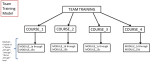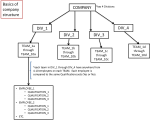All,
Bottom Line Up Front: I hit a home run with a complex Access Database (after 30 days of failures and about 1000 working copies; my first Access Project) and I guess made my self so "valuable" I got tasked to do it again; only BIGGER!
So heres where I am struggling to put pieces together to make it work in Access 2007.
Basics of the structure I currently have:
Table 1: fields for "employees" names, their assigned "teams", and each "employees" current qualifications.
Table 2,3,4, and 5: These are Courses so we'll call them "Course_1","Course_2", "Course_3",...ect. Each Course table has 20 different fields which grades different course modules the "teams" complete through training.
So how to tie it all together.
I have one end user that wants to see the data with the "teams" current qualifications per "employee", as well as all information in Table 2,3,4,5 associated to that team.
I have another end user that solely wants a simplistic way to monitor the progress of each "team" without having to click through the whole database.
The end users are dumber than me, probably why they were wowed by my first product. I am having the hardest time understanding how to employ keys, relationships, and whether is is easier to make each of these "teams" their own tab. Also how to make this pretty and user friendly.
Ready to take any advice, criticism, and banter; either way, I'll eventually crush this product.
Thanks again guys!
Cheers!
Bottom Line Up Front: I hit a home run with a complex Access Database (after 30 days of failures and about 1000 working copies; my first Access Project) and I guess made my self so "valuable" I got tasked to do it again; only BIGGER!
So heres where I am struggling to put pieces together to make it work in Access 2007.
Basics of the structure I currently have:
Table 1: fields for "employees" names, their assigned "teams", and each "employees" current qualifications.
Table 2,3,4, and 5: These are Courses so we'll call them "Course_1","Course_2", "Course_3",...ect. Each Course table has 20 different fields which grades different course modules the "teams" complete through training.
So how to tie it all together.
I have one end user that wants to see the data with the "teams" current qualifications per "employee", as well as all information in Table 2,3,4,5 associated to that team.
I have another end user that solely wants a simplistic way to monitor the progress of each "team" without having to click through the whole database.
The end users are dumber than me, probably why they were wowed by my first product. I am having the hardest time understanding how to employ keys, relationships, and whether is is easier to make each of these "teams" their own tab. Also how to make this pretty and user friendly.
Ready to take any advice, criticism, and banter; either way, I'll eventually crush this product.
Thanks again guys!
Cheers!