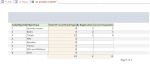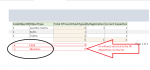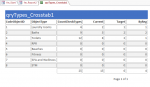Тhank you very much in advance, isladogs!That's more tricky.
It will need dynamic Sql for the form record source when the search filters are applied.
I'll try and look at it later if I have time.
Sorry I didn't understand what you mean
BTW which version of the ESF did you use as it went through many iterations and what you have doesn't look familiar