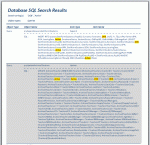BennyLinton
Registered User.
- Local time
- Today, 11:11
- Joined
- Feb 21, 2014
- Messages
- 263
This may not be possible but here goes. I need to place the value of a textbox within a string that prints on a report. It needs to be in bold and look something like this:
Payment must be post-marked by: December 31, 2017. If we do not receive your SIGNED notice,
here is a start:
="Payment must be post-marked by: " & <b>=text81</b> & ". If we do not receive your SIGNED notice,
Payment must be post-marked by: December 31, 2017. If we do not receive your SIGNED notice,
here is a start:
="Payment must be post-marked by: " & <b>=text81</b> & ". If we do not receive your SIGNED notice,