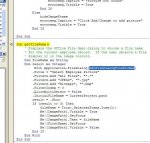Hi,
I am a vba novice and in need of expert advise/suggestions:
I have a products database. I wanted to show an image of the product (that users can update) on the form. The example used in the Employee form of the Northwind database fits my needs perfectly.
I have copied/pasted all the code into my form and set all the required "On Click" "After update" settings to [Event procdure] but am getting a compile error (see attached image). If you need all the code it is listed at the bottom of this thread Any ideas on what I have not done?
They say a little knowledge is a dangerous thing!!!
code:
Option Compare Database
Option Explicit
Dim path As String
Private Sub AddPicture_Click()
' Use the Office File Open dialog to get a file name to use
' as an employee picture.
getFileName
End Sub
Private Sub Form_RecordExit(Cancel As Integer)
' Hide the errormsg label to reduce flashing when navigating
' between records.
errormsg.Visible = False
End Sub
Private Sub RemovePicture_Click()
' Clear the file name for the employee record and display the
' errormsg label.
Me![ImagePath] = ""
hideImageFrame
errormsg.Visible = True
End Sub
Private Sub Form_AfterUpdate()
' Requery the ReportsTo combo box after a record has been changed.
' Then, either show the errormsg label if no file name exists for
' the employee record or display the image if there is a file name that
' exists.
On Error Resume Next
showErrorMessage
showImageFrame
If (IsRelative(Me!ImagePath) = True) Then
Me![ImageFrame].Picture = path & Me![ImagePath]
Else
Me![ImageFrame].Picture = Me![ImagePath]
End If
End Sub
Private Sub ImagePath_AfterUpdate()
' After selecting an image for the employee, display it.
On Error Resume Next
showErrorMessage
showImageFrame
If (IsRelative(Me!ImagePath) = True) Then
Me![ImageFrame].Picture = path & Me![ImagePath]
Else
Me![ImageFrame].Picture = Me![ImagePath]
End If
End Sub
Private Sub Form_Current()
' Display the picture for the current employee record if the image
' exists. If the file name no longer exists or the file name was blank
' for the current employee, set the errormsg label caption to the
' appropriate message.
Dim res As Boolean
Dim fName As String
path = CurrentProject.path
On Error Resume Next
errormsg.Visible = False
If Not IsNull(Me!Photo) Then
res = IsRelative(Me!Photo)
fName = Me![ImagePath]
If (res = True) Then
fName = path & "\" & fName
End If
Me![ImageFrame].Picture = fName
showImageFrame
Me.PaintPalette = Me![ImageFrame].ObjectPalette
If (Me![ImageFrame].Picture <> fName) Then
hideImageFrame
errormsg.Caption = "Picture not found"
errormsg.Visible = True
End If
Else
hideImageFrame
errormsg.Caption = "Click Add/Change to add picture"
errormsg.Visible = True
End If
End Sub
Sub getFileName()
' Displays the Office File Open dialog to choose a file name
' for the current employee record. If the user selects a file
' display it in the image control.
Dim fileName As String
Dim result As Integer
With Application.FileDialog(msoFileDialogFilePicker)
.Title = "Select Employee Picture"
.Filters.Add "All Files", "*.*"
.Filters.Add "JPEGs", "*.jpg"
.Filters.Add "Bitmaps", "*.bmp"
.FilterIndex = 3
.AllowMultiSelect = False
.InitialFileName = CurrentProject.path
result = .Show
If (result <> 0) Then
fileName = Trim(.SelectedItems.Item(1))
Me![ImagePath].Visible = True
Me![ImagePath].SetFocus
Me![ImagePath].Text = fileName
Me![FirstName].SetFocus
Me![ImagePath].Visible = False
End If
End With
End Sub
Sub showErrorMessage()
' Display the errormsg label if the image file is not available.
If Not IsNull(Me!Photo) Then
errormsg.Visible = False
Else
errormsg.Visible = True
End If
End Sub
Function IsRelative(fName As String) As Boolean
' Return false if the file name contains a drive or UNC path
IsRelative = (InStr(1, fName, ":") = 0) And (InStr(1, fName, "\\") = 0)
End Function
Sub hideImageFrame()
' Hide the image control
Me![ImageFrame].Visible = False
End Sub
Sub showImageFrame()
' Display the image control
Me![ImageFrame].Visible = True
End Sub
I am a vba novice and in need of expert advise/suggestions:
I have a products database. I wanted to show an image of the product (that users can update) on the form. The example used in the Employee form of the Northwind database fits my needs perfectly.
I have copied/pasted all the code into my form and set all the required "On Click" "After update" settings to [Event procdure] but am getting a compile error (see attached image). If you need all the code it is listed at the bottom of this thread Any ideas on what I have not done?
They say a little knowledge is a dangerous thing!!!
code:
Option Compare Database
Option Explicit
Dim path As String
Private Sub AddPicture_Click()
' Use the Office File Open dialog to get a file name to use
' as an employee picture.
getFileName
End Sub
Private Sub Form_RecordExit(Cancel As Integer)
' Hide the errormsg label to reduce flashing when navigating
' between records.
errormsg.Visible = False
End Sub
Private Sub RemovePicture_Click()
' Clear the file name for the employee record and display the
' errormsg label.
Me![ImagePath] = ""
hideImageFrame
errormsg.Visible = True
End Sub
Private Sub Form_AfterUpdate()
' Requery the ReportsTo combo box after a record has been changed.
' Then, either show the errormsg label if no file name exists for
' the employee record or display the image if there is a file name that
' exists.
On Error Resume Next
showErrorMessage
showImageFrame
If (IsRelative(Me!ImagePath) = True) Then
Me![ImageFrame].Picture = path & Me![ImagePath]
Else
Me![ImageFrame].Picture = Me![ImagePath]
End If
End Sub
Private Sub ImagePath_AfterUpdate()
' After selecting an image for the employee, display it.
On Error Resume Next
showErrorMessage
showImageFrame
If (IsRelative(Me!ImagePath) = True) Then
Me![ImageFrame].Picture = path & Me![ImagePath]
Else
Me![ImageFrame].Picture = Me![ImagePath]
End If
End Sub
Private Sub Form_Current()
' Display the picture for the current employee record if the image
' exists. If the file name no longer exists or the file name was blank
' for the current employee, set the errormsg label caption to the
' appropriate message.
Dim res As Boolean
Dim fName As String
path = CurrentProject.path
On Error Resume Next
errormsg.Visible = False
If Not IsNull(Me!Photo) Then
res = IsRelative(Me!Photo)
fName = Me![ImagePath]
If (res = True) Then
fName = path & "\" & fName
End If
Me![ImageFrame].Picture = fName
showImageFrame
Me.PaintPalette = Me![ImageFrame].ObjectPalette
If (Me![ImageFrame].Picture <> fName) Then
hideImageFrame
errormsg.Caption = "Picture not found"
errormsg.Visible = True
End If
Else
hideImageFrame
errormsg.Caption = "Click Add/Change to add picture"
errormsg.Visible = True
End If
End Sub
Sub getFileName()
' Displays the Office File Open dialog to choose a file name
' for the current employee record. If the user selects a file
' display it in the image control.
Dim fileName As String
Dim result As Integer
With Application.FileDialog(msoFileDialogFilePicker)
.Title = "Select Employee Picture"
.Filters.Add "All Files", "*.*"
.Filters.Add "JPEGs", "*.jpg"
.Filters.Add "Bitmaps", "*.bmp"
.FilterIndex = 3
.AllowMultiSelect = False
.InitialFileName = CurrentProject.path
result = .Show
If (result <> 0) Then
fileName = Trim(.SelectedItems.Item(1))
Me![ImagePath].Visible = True
Me![ImagePath].SetFocus
Me![ImagePath].Text = fileName
Me![FirstName].SetFocus
Me![ImagePath].Visible = False
End If
End With
End Sub
Sub showErrorMessage()
' Display the errormsg label if the image file is not available.
If Not IsNull(Me!Photo) Then
errormsg.Visible = False
Else
errormsg.Visible = True
End If
End Sub
Function IsRelative(fName As String) As Boolean
' Return false if the file name contains a drive or UNC path
IsRelative = (InStr(1, fName, ":") = 0) And (InStr(1, fName, "\\") = 0)
End Function
Sub hideImageFrame()
' Hide the image control
Me![ImageFrame].Visible = False
End Sub
Sub showImageFrame()
' Display the image control
Me![ImageFrame].Visible = True
End Sub