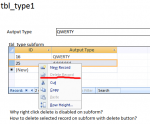Please see attached db example.
View forms tbl_type and tbl_type1
First is made with listbox second with subform.
My problem is that I can't find out how to:
How to delete selected record on subform with delete button?
Why right click delete is disabled on subform?
Thanks.
View forms tbl_type and tbl_type1
First is made with listbox second with subform.
My problem is that I can't find out how to:
How to delete selected record on subform with delete button?
Why right click delete is disabled on subform?
Thanks.