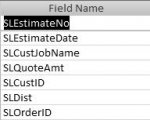I created a button in a form that duplicates the record so our employees can fill in the form more quickly.
I know I am being greedy, but is there someway to change the VBC so I only duplicate certain fields in a record, not all of them?
I have attached a (.jpg) of the Duplicate record code that is automatically created by Access when you use the "Duplicate record" option when making up a button on a form. I have attached a 2nd (.jpg) which shows the (7) fields I want to duplicate, out of the (20) available fields for each record.
Thanks in advance for the help. Mark
I know I am being greedy, but is there someway to change the VBC so I only duplicate certain fields in a record, not all of them?
I have attached a (.jpg) of the Duplicate record code that is automatically created by Access when you use the "Duplicate record" option when making up a button on a form. I have attached a 2nd (.jpg) which shows the (7) fields I want to duplicate, out of the (20) available fields for each record.
Thanks in advance for the help. Mark