isladogs
Access MVP / VIP
- Local time
- Today, 20:40
- Joined
- Jan 14, 2017
- Messages
- 19,325
A simple way of getting users attention is to 'dim' the rest of the screen when an important popup form is displayed.
When the form is closed the screen returns to normal.
For an example, see screenshot below:
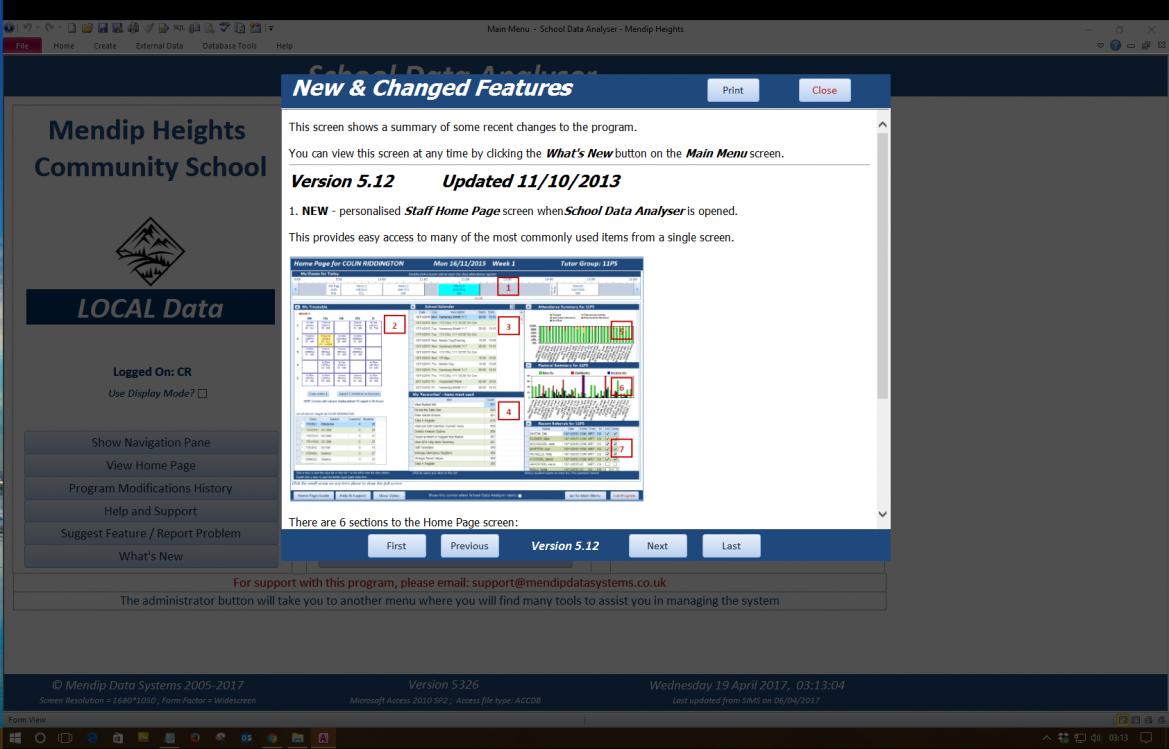
The attached database provides all the code needed to achieve this effect.
Use 'sparingly' so the effect doesn't annoy end users
It also contains :
a) code to automatically resize forms depending on screen resolution.
This is partly based on ancient code done by Jamie Czernik for Access 97
b) a table/form of Access error codes & their meanings
The form provides a quick link to google search more info on a selected error
Please feel free to use any or all of this code
WARNING: The form frmDimmer provides the functionality but cannot be opened directly from the Navigation Pane.
This is because it would make your whole screen dimmed and your database unresponsive.
To prevent this, I have used code by Tony Hine in this link
https://www.access-programmers.co.uk...d.php?t=281839
For that reason I normally hide the form and set Show Hidden Objects as false
When the form is closed the screen returns to normal.
For an example, see screenshot below:
The attached database provides all the code needed to achieve this effect.
Use 'sparingly' so the effect doesn't annoy end users
It also contains :
a) code to automatically resize forms depending on screen resolution.
This is partly based on ancient code done by Jamie Czernik for Access 97
b) a table/form of Access error codes & their meanings
The form provides a quick link to google search more info on a selected error
Please feel free to use any or all of this code
WARNING: The form frmDimmer provides the functionality but cannot be opened directly from the Navigation Pane.
This is because it would make your whole screen dimmed and your database unresponsive.
To prevent this, I have used code by Tony Hine in this link
https://www.access-programmers.co.uk...d.php?t=281839
For that reason I normally hide the form and set Show Hidden Objects as false
Attachments
Last edited:


