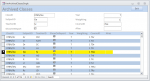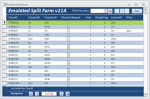isladogs
Access MVP / VIP
- Local time
- Today, 06:29
- Joined
- Jan 14, 2017
- Messages
- 19,370
Like many users of this forum, I abandoned split forms a long time ago as I found them difficult to adapt if you want to modify them in any way
In a recent thread another user wanted to keep the idea but to emulate it using a single form with a continuous subform. See this thread:
https://www.access-programmers.co.uk/forums/showthread.php?t=293854
I referred him to this post by @speakers_86.
https://www.access-programmers.co.uk/forums/showthread.php?t=284896
This works but the OP found the code quite complex.
A MUCH simpler solution was then provided by @MarkK and he has given permission for me to publish it to the sample databases area.
I can't take any credit for the code which needs just 4 lines in the Form_Open event of the main form:
NOTE:
Make sure that you DON'T link parent & child fields for the form & subform
As an example, I've created a very simple db to show how it works.
The emulated split form frmForumPosts opens when you run the db
For comparison, it also contains a 'real' split form : frmForumPostsStandardSplitForm
NOTE:
As the title implies, I created the example db 'ForumPostReference' in order to save a record of forum posts at AWF, UA etc so I can refer back to them in the future.
Ideally I'd just save the details of my subscribed threads as a CSV file but that's not currently available (though you can do that for private messages!)
I'm going to add that as a site suggestion ....
In a recent thread another user wanted to keep the idea but to emulate it using a single form with a continuous subform. See this thread:
https://www.access-programmers.co.uk/forums/showthread.php?t=293854
I referred him to this post by @speakers_86.
https://www.access-programmers.co.uk/forums/showthread.php?t=284896
This works but the OP found the code quite complex.
A MUCH simpler solution was then provided by @MarkK and he has given permission for me to publish it to the sample databases area.
I can't take any credit for the code which needs just 4 lines in the Form_Open event of the main form:
Code:
Private Sub Form_Open(Cancel As Integer)
' This is the main form open event handler
Me.RecordSource = "tTestData" 'set the recordsource of the main form
Me.sfm.SourceObject = "fTestDataDS" 'load datasheet subform w/ blank RecordSource
Set Me.sfm.Form.Recordset = Me.Recordset 'set subform recordset to same object as main form's
End SubNOTE:
Make sure that you DON'T link parent & child fields for the form & subform
As an example, I've created a very simple db to show how it works.
The emulated split form frmForumPosts opens when you run the db
For comparison, it also contains a 'real' split form : frmForumPostsStandardSplitForm
NOTE:
As the title implies, I created the example db 'ForumPostReference' in order to save a record of forum posts at AWF, UA etc so I can refer back to them in the future.
Ideally I'd just save the details of my subscribed threads as a CSV file but that's not currently available (though you can do that for private messages!)
I'm going to add that as a site suggestion ....
Attachments
Last edited: