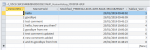Hello Again all,
I am attempting to use the below expression in my access field:
=ColumnHistory([RecordSource],"Comments","[ID]=" & Nz([ID],0))
This was an example taken from a microsoft Template, "Customer Service" however I am attempting to get this to work in DB and it wont.
I attach a picture of what it is i am trying to achieve.
I have the following field in by TB table.
TBL Name is SalesData
Column = AuditComments
Any help would be greatly appreciated.
I am attempting to use the below expression in my access field:
=ColumnHistory([RecordSource],"Comments","[ID]=" & Nz([ID],0))
This was an example taken from a microsoft Template, "Customer Service" however I am attempting to get this to work in DB and it wont.
I attach a picture of what it is i am trying to achieve.
I have the following field in by TB table.
TBL Name is SalesData
Column = AuditComments
Any help would be greatly appreciated.