- Local time
- Today, 06:55
- Joined
- Feb 19, 2013
- Messages
- 17,087
Thought I would put this up since it is a fairly common topic and I have put it up elsewhere - selecting records from a list for onward processing without the need for a table based tickbox. Similar in concept to the conditional formatting version I provided here
This example enables a user to tick a checkbox against each record they want to process. There are options to select all and deselect all and to view just those records selected or not selected. And then a button to (in this case) print labels.
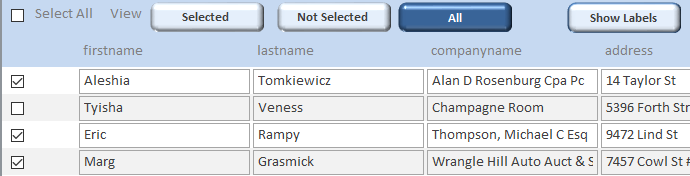
multi select form
Responding to a thread where I suggest using a multiselect listbox, I thought it would be useful to upload this simple example where you can turn a form into a multi select form. It only does a 'simple' version but with more work could probably also be extended to mimic the extended form. The...
www.access-programmers.co.uk
This example enables a user to tick a checkbox against each record they want to process. There are options to select all and deselect all and to view just those records selected or not selected. And then a button to (in this case) print labels.


