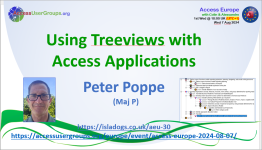isladogs
MVP / VIP
- Local time
- Today, 23:16
- Joined
- Jan 14, 2017
- Messages
- 18,431
The next Access Europe User Group meeting will be on Wednesday 7 Aug 2024 starting at 18:00 UK time (6PM UTC+1) and finishing by 19:30 (7.30PM).
In this session, we are pleased to welcome Pete Poppe who is very well known to Access World Forum members as MajP
In this session, Pete will introduce the Treeview control and demonstrate when it can greatly benefit the display of certain types of data within Access applications. The treeview provides a means to show hierarchical data in a compact but expandable form.
Access does not have a native Treeview control but there is an Active X control and third-party versions.
The presentation will provide basics on working with the treeview and provide a “wrapper” class that makes working with treeviews much simpler.

I hope you will join us on 7th August for this session.
Please also download and import this iCalendar (.ics) file to your calendar application e.g. Outlook.
Doing this will add a recurring event for the first Wed of each month at the correct time for your location/time zone.
For more details about the topic and speaker together with connection details for the meeting, please visit https://isladogs.co.uk/aeu-30/ or https://accessusergroups.org/europe/event/access-europe-2024-08-07/
For local start times, please check https://www.worldtimebuddy.com
The meeting will again be held on Zoom. When the time comes, you can connect using Join Zoom Meeting.
If you are asked, use: Meeting ID: 924 3129 5683 ; Passcode: 661210
In this session, we are pleased to welcome Pete Poppe who is very well known to Access World Forum members as MajP
In this session, Pete will introduce the Treeview control and demonstrate when it can greatly benefit the display of certain types of data within Access applications. The treeview provides a means to show hierarchical data in a compact but expandable form.
Access does not have a native Treeview control but there is an Active X control and third-party versions.
The presentation will provide basics on working with the treeview and provide a “wrapper” class that makes working with treeviews much simpler.
I hope you will join us on 7th August for this session.
Please also download and import this iCalendar (.ics) file to your calendar application e.g. Outlook.
Doing this will add a recurring event for the first Wed of each month at the correct time for your location/time zone.
For more details about the topic and speaker together with connection details for the meeting, please visit https://isladogs.co.uk/aeu-30/ or https://accessusergroups.org/europe/event/access-europe-2024-08-07/
For local start times, please check https://www.worldtimebuddy.com
The meeting will again be held on Zoom. When the time comes, you can connect using Join Zoom Meeting.
If you are asked, use: Meeting ID: 924 3129 5683 ; Passcode: 661210
Attachments
Last edited: