AOB
Registered User.
- Local time
- Today, 04:54
- Joined
- Sep 26, 2012
- Messages
- 637
Hi there,
I've been making some modifications recently to an Access DB that's been in production for several years. Standard FE/BE split design, single BE ACCDB sitting on a network drive and distributed FE ACCDE's. I have a master copy of the FE locally and I make whatever updates are necessary there, test and generate the ACCDE and distribute as necessary.
For some reason, in the last two days, whenever I try to open the local master ACCDB (with the recent modifications in it, ready to deploy), Access keeps crashing. Every single time, without fail. This is the dialog that appears :
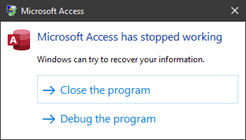
This has only started happening in the last day or two - I was able to open it with no issues at the start of the week. So I presumed I must have changed something I shouldn't have. However :
Would appreciate any insights anybody might be able to provide!
Thanks
I've been making some modifications recently to an Access DB that's been in production for several years. Standard FE/BE split design, single BE ACCDB sitting on a network drive and distributed FE ACCDE's. I have a master copy of the FE locally and I make whatever updates are necessary there, test and generate the ACCDE and distribute as necessary.
For some reason, in the last two days, whenever I try to open the local master ACCDB (with the recent modifications in it, ready to deploy), Access keeps crashing. Every single time, without fail. This is the dialog that appears :
This has only started happening in the last day or two - I was able to open it with no issues at the start of the week. So I presumed I must have changed something I shouldn't have. However :
- If I hold the Shift key when opening the file (to prevent any code running), it opens no problem
- I do have an AutoExec macro which kicks off some basic startup routines - but none of that process has changed in 2 years - and this problem didn't exist 3 days ago
- The VBA Project compiles with no issue and I've tested the code and there is nothing untoward within it (Option Explicit, Option Compare Database etc. all present)
- I've Compacted & Repaired the file multiple times but it has no effect
- I've decompiled the file, then C&R + recompile + C&R again, close - still crashes when I try to reopen it
- I've created a brand new blank database and imported all the tables, forms, queries, modules, macros etc. - but still can't open it
- I've tried saving it as an ACCDE but I get the same crash message each time
- I've plenty of system resource (CPU + memory) at my disposal and have tried rebooting the device just in case but no effect
- It's not a particularly large file (<3MB) and the BE is even smaller (~600kB) so resource shouldn't be an issue anyway (it doesn't consume much in general use either)
- If I click "Close the Program" on the dialog, Access "tries to recover my information" indefinitely (I eventually have to just cancel it)
- If I click "Debug the Program" on the dialog, Access just closes, leaving the record-locking file LACCDB in the folder. I then re-open the file with the Shift key depressed, close it again, and the record-locking file disappears. But I still can't open it "normally".
Would appreciate any insights anybody might be able to provide!
Thanks
