Gasman
Enthusiastic Amateur
- Local time
- Today, 04:54
- Joined
- Sep 21, 2011
- Messages
- 15,707
Hi all,
Just updated to Office 2019. Already regret doing so TBH.
I have found out how to add commands to the QA toolbar in Excel, (same as in 2007), however a good few are not presented, so as to be able to add them?
I have a Personal.xlsb with commands I can use anywhere. One is a macro called BackupFile which will back up the current workbook.
However that is not shown?, Yet some are available and I have added to the QA as you can see.
How do I get to find the 'missing' macroes please?
I have also asked at

 www.mrexcel.com
www.mrexcel.com
TIA
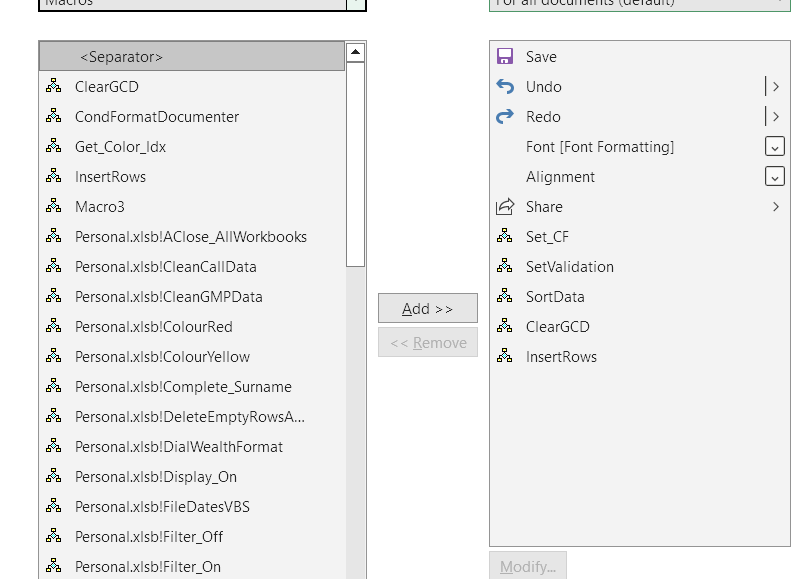
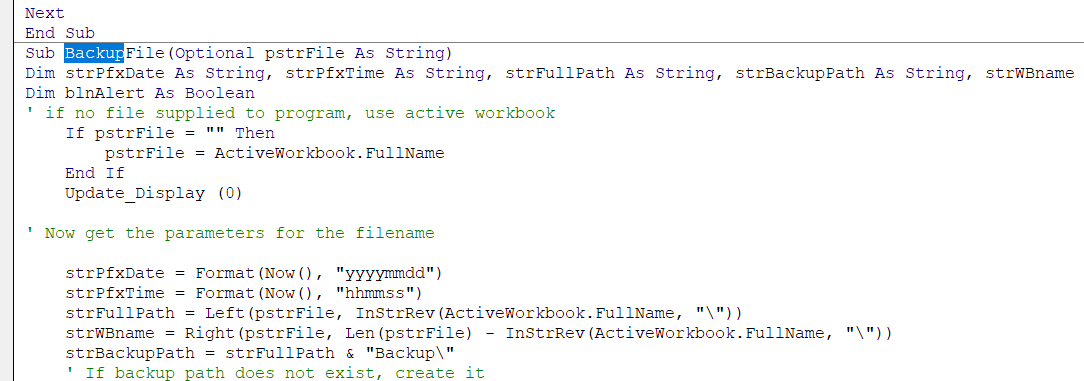
Just updated to Office 2019. Already regret doing so TBH.
I have found out how to add commands to the QA toolbar in Excel, (same as in 2007), however a good few are not presented, so as to be able to add them?
I have a Personal.xlsb with commands I can use anywhere. One is a macro called BackupFile which will back up the current workbook.
However that is not shown?, Yet some are available and I have added to the QA as you can see.
How do I get to find the 'missing' macroes please?
I have also asked at

Adding commands to QA toolbar in 2019?
Hi all, Just bit the bullet and installed Offfice 2019 in place of 2007. I have found out how to add commands to the QA toolbar in Excel, however a good few are not presented, so as to be able to add them? I have a Personal.xlsb with commands I can use anywhere. One is a macro called BackupFile...
TIA
